Loading
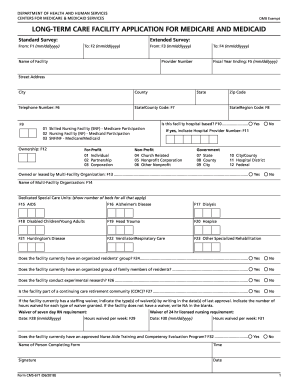
Get Cms-671 2018-2025
How it works
-
Open form follow the instructions
-
Easily sign the form with your finger
-
Send filled & signed form or save
How to fill out the CMS-671 online
The CMS-671 form is an important document for long-term care facilities applying for Medicare and Medicaid. This guide will help you navigate each section of the form with clear, step-by-step instructions to ensure accurate completion.
Follow the steps to successfully complete the CMS-671 online.
- Press the ‘Get Form’ button to access the CMS-671 and open the form in the editor.
- In the 'Name of Facility' field, enter the official business name of your facility, including any relevant components or units.
- For 'Provider Number', leave this blank for initial certifications. If this is a recertification, provide the facility’s assigned six-digit provider code.
- Fill in the 'Street Address' with the physical location of your facility, avoiding mailing addresses if they differ.
- Enter the 'City' name relevant to the facility, including the nearest post office for rural addresses.
- Input 'County' name, ensuring proper terms for your region, such as parish for Louisiana.
- Provide the 'State' where the facility is located. For U.S. territories, this can substitute for state names.
- Complete the 'Zip Code', using the standard or ‘Zip-plus-four’ code if available.
- Include the 'Telephone Number', making sure to add the area code.
- Leave 'State/County Code' and 'State/Region Code' blank, as these will be filled out by the State Survey Office.
- In Block F9, indicate facility type with codes: 01 for Skilled Nursing Facility, 02 for Nursing Facility, and 03 for both.
- For Block F10, specify whether the facility is hospital-based by selecting 'yes' or 'no'.
- If you answered 'yes' to Block F10, enter the Hospital Provider Number in Block F11.
- In Block F12, choose the type of ownership governing your facility (e.g., For-Profit or Non-Profit) and provide the appropriate code.
- In Block F13, specify if the facility is owned or leased by a Multi-Facility Organization.
- If applicable, provide the name of the Multi-Facility Organization in Block F14.
- For Blocks F15 to F23, enter the number of beds allocated for each Dedicated Special Care Unit as applicable.
- In Block F24, check 'yes' if there is an organized residents’ group; otherwise, check 'no'.
- In Block F25, denote whether there is an organized group of family members of residents.
- For Block F26, indicate if experimental research is conducted at the facility.
- In Block F27, verify whether the facility is part of a Continuing Care Retirement Community.
- For Blocks F28 to F31, if a staffing waiver exists, write in the dates of approval and number of hours waived.
- In Block F32, confirm if there is an approved Nurse Aide Training and Competency Evaluation Program.
- Finally, provide the 'Name of Person Completing Form', along with the time, signature, and date before finalizing the form.
Begin your document processing and fill out the CMS-671 online today!
Eligibility for Medicare managed care typically includes individuals who are enrolled in both Medicare Part A and Part B. Additional criteria may apply, such as living in a service area where a managed care plan operates. To explore your options, consider accessing resources like USLegalForms, which can assist you in understanding your eligibility.
Industry-leading security and compliance
US Legal Forms protects your data by complying with industry-specific security standards.
-
In businnes since 199725+ years providing professional legal documents.
-
Accredited businessGuarantees that a business meets BBB accreditation standards in the US and Canada.
-
Secured by BraintreeValidated Level 1 PCI DSS compliant payment gateway that accepts most major credit and debit card brands from across the globe.


