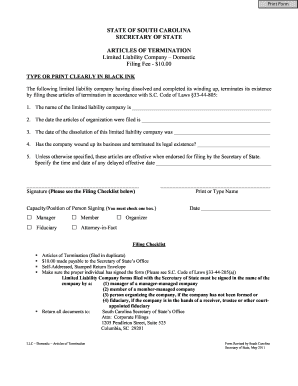
Get Sc Articles Of Termination 2011-2025
How it works
-
Open form follow the instructions
-
Easily sign the form with your finger
-
Send filled & signed form or save
How to fill out the SC Articles of Termination online
Filing the South Carolina Articles of Termination is an essential step in officially closing your limited liability company. This guide provides clear instructions on how to complete this form correctly and efficiently online.
Follow the steps to complete your SC Articles of Termination.
- Press the ‘Get Form’ button to access the SC Articles of Termination form and open it in the editor.
- In the first section, enter the full name of the limited liability company that is being terminated.
- Provide the date when the articles of organization were originally filed.
- Specify the date of dissolution for your limited liability company.
- In the next field, confirm whether the company has completed its business winding up process and legally terminated its existence. Select 'Yes' or 'No'.
- Indicate if there is a specific delayed effective date for these articles, if applicable.
- Sign the form where indicated. Below your signature, print or type your name.
- Select the appropriate capacity or position from the provided options that applies to the person signing the document.
- Enter the date of signing the form.
- Review the filing checklist to ensure all requirements are met: submit the Articles of Termination in duplicate, include a $10.00 fee payable to the Secretary of State's Office, and provide a self-addressed, stamped return envelope.
- Return all completed documents to the South Carolina Secretary of State’s Office at the specified address.
Complete your documents online today to ensure a smooth filing process.
A class 1 insured in South Carolina typically refers to an entity that holds a specific type of insurance coverage designated by state regulations. This classification often pertains to businesses that meet certain risk management criteria, allowing them to secure lower insurance premiums. Understanding this classification can be beneficial when managing your business's insurance needs or when considering closing operations through SC Articles of Termination.
Industry-leading security and compliance
-
In businnes since 199725+ years providing professional legal documents.
-
Accredited businessGuarantees that a business meets BBB accreditation standards in the US and Canada.
-
Secured by BraintreeValidated Level 1 PCI DSS compliant payment gateway that accepts most major credit and debit card brands from across the globe.


