Loading
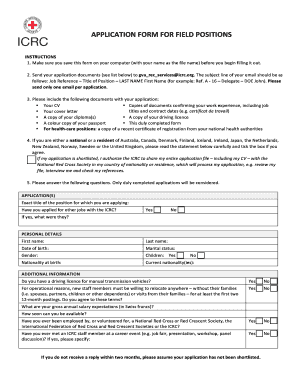
Get Application Form For Field Positions Icrc
How it works
-
Open form follow the instructions
-
Easily sign the form with your finger
-
Send filled & signed form or save
How to fill out the Application Form For Field Positions Icrc online
Filling out the Application Form For Field Positions Icrc online is a straightforward process that allows you to submit your application efficiently. This guide will provide you with a step-by-step approach to ensure that every section of the form is completed accurately and thoroughly.
Follow the steps to fill out the form correctly.
- Click ‘Get Form’ button to access the application form and open it in the document editor.
- Save the form on your computer using your name as the file name before filling it out. This step ensures that you have a record of your application.
- Begin filling out the form by entering the exact title of the position for which you are applying.
- Provide personal details including your first name, last name, date of birth, marital status, and nationality at birth.
- Answer the questions related to your previous applications with the Icrc and any prior affiliations with National Red Cross or Red Crescent Societies.
- In the additional information section, indicate if you hold a driving license for manual transmission vehicles and your willingness to relocate for work.
- Complete the additional inquiries regarding your salary expectations and availability to start work.
- Review the document for any errors or omissions before saving your changes once more.
- After completing the application, compile and attach the required documents: your CV, cover letter, diplomas, and any additional relevant certificates.
- Email your application and documents to gva_rec_services@icrc.org. Use the specified format for the subject line, including the job reference and your name.
Complete your application online and take the next step towards joining Icrc.
If so, you may want to consider working for the ICRC. Humanitarian missions enable you to protect and assist people enduring the consequences of conflict. You can help them find ways to cope and to build bridges to a more secure future, and lobby on their behalf for sustainable solutions to their plight.
Industry-leading security and compliance
US Legal Forms protects your data by complying with industry-specific security standards.
-
In businnes since 199725+ years providing professional legal documents.
-
Accredited businessGuarantees that a business meets BBB accreditation standards in the US and Canada.
-
Secured by BraintreeValidated Level 1 PCI DSS compliant payment gateway that accepts most major credit and debit card brands from across the globe.


