Loading
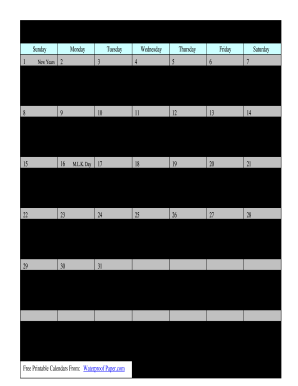
Get Waterproof Yearly Calendar 2012
How it works
-
Open form follow the instructions
-
Easily sign the form with your finger
-
Send filled & signed form or save
How to fill out the Waterproof Yearly Calendar online
Filling out the Waterproof Yearly Calendar online is a straightforward process that allows users to organize their year effectively. This guide provides comprehensive instructions to help you navigate through each section of the calendar.
Follow the steps to complete your Waterproof Yearly Calendar online.
- Click ‘Get Form’ button to access the Waterproof Yearly Calendar. This will prompt the form to open in your digital document editor.
- Begin by navigating through the calendar months, from January through December. Each month is presented in a grid format, clearly marking weekdays and providing space for your notes.
- Review each month and utilize the designated fields for adding your personal events, appointments, and reminders. Make sure to include any significant dates such as holidays or birthdays.
- If necessary, highlight or mark important dates using any available formatting options in the editor to draw attention to them.
- Once you have completed your entries, review the entire calendar for accuracy. Ensure that all information is correctly entered and dates are organized.
- Save your changes to the calendar. You can opt to download a copy for your records, or print it out for physical use. Additionally, sharing options may be available to distribute your calendar as needed.
Start filling out your Waterproof Yearly Calendar online today to stay organized for the year ahead.
Get form
Experience a faster way to fill out and sign forms on the web. Access the most extensive library of templates available.
Content scheduling involves planning when and where to publish your content to maximize engagement. Use a Waterproof Yearly Calendar to schedule these posts, aligning them with any significant dates or campaigns. This approach not only helps you stay organized but also ensures you consistently engage your audience throughout the year.
Get This Form Now!
Use professional pre-built templates to fill in and sign documents online faster. Get access to thousands of forms.
Industry-leading security and compliance
US Legal Forms protects your data by complying with industry-specific security standards.
-
In businnes since 199725+ years providing professional legal documents.
-
Accredited businessGuarantees that a business meets BBB accreditation standards in the US and Canada.
-
Secured by BraintreeValidated Level 1 PCI DSS compliant payment gateway that accepts most major credit and debit card brands from across the globe.


