Loading
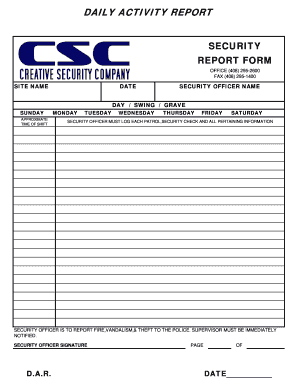
Get Daily Activity Reports
How it works
-
Open form follow the instructions
-
Easily sign the form with your finger
-
Send filled & signed form or save
How to fill out the Daily Activity reports online
Filling out the Daily Activity reports is an essential task for documenting security activities and incidents. This guide provides clear instructions to help you accurately complete the form online.
Follow the steps to successfully complete the Daily Activity reports online.
- Press the ‘Get Form’ button to access the Daily Activity report document. This will open the report for you to fill out online.
- Begin by entering the site name in the designated field to identify the location for which you are reporting.
- Input the current date to ensure that the report is properly dated.
- Fill in your name as the security officer responsible for the report.
- Indicate the shift you are working: day, swing, or grave. Select the relevant option.
- For each day of the week, log the approximate time of your shift in the provided space. Ensure this reflects the actual hours you worked.
- Use the primary section to detail all patrols and security checks conducted. This includes logging significant information about incidents observed during your shift.
- Make note of any occurrences such as fire, vandalism, or theft. Ensure these are reported to the police and that your supervisor is notified immediately.
- Sign the report as the security officer to validate the accuracy of your entries.
- Finally, save your changes, and utilize the options to download, print, or share the completed form as needed.
Complete your Daily Activity reports online today!
To write a daily activity report example, start with the report title and date at the top. Include sections for summary, activity logs, incident descriptions, and any follow-up actions. Each entry should have the date, time, and a brief account of what transpired. Structuring your Daily Activity reports in this manner can help others understand the flow of events and the overall security posture.
Industry-leading security and compliance
US Legal Forms protects your data by complying with industry-specific security standards.
-
In businnes since 199725+ years providing professional legal documents.
-
Accredited businessGuarantees that a business meets BBB accreditation standards in the US and Canada.
-
Secured by BraintreeValidated Level 1 PCI DSS compliant payment gateway that accepts most major credit and debit card brands from across the globe.


