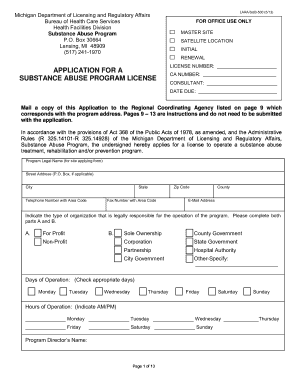
Get Mi Lara/sub-500 2013-2025
How it works
-
Open form follow the instructions
-
Easily sign the form with your finger
-
Send filled & signed form or save
Tips on how to fill out, edit and sign MI LARA/SUB-500 online
How to fill out and sign MI LARA/SUB-500 online?
Get your online template and fill it in using progressive features. Enjoy smart fillable fields and interactivity.Follow the simple instructions below:
Legal, corporate, fiscal and other electronic documents require a high degree of safeguarding and adherence to regulations. Our forms are consistently refreshed in line with the latest legal modifications.
Moreover, with our service, all information you submit in your MI LARA/SUB-500 is shielded against leaks or harm through state-of-the-art encryption.
Our service enables you to manage the entire process of submitting legal documents electronically. As a result, you save hours (if not days or weeks) and eliminate unnecessary costs. From now on, complete your MI LARA/SUB-500 from the comfort of your home, office, or even while on the go.
- Access the document in our feature-rich online editor by selecting Get form.
- Complete the required fields highlighted in yellow.
- Click the arrow labeled Next to transition from one field to the next.
- Utilize the e-signature solution to apply an electronic signature on the document.
- Enter the appropriate date.
- Review the entire e-document to ensure that you haven't overlooked any critical information.
- Press Done and download the completed form.
How to modify Get MI LARA/SUB-500 2013: personalize forms online
Sign and distribute Get MI LARA/SUB-500 2013 along with any other business and personal documents online without squandering time and resources on printing and parcel delivery. Maximize our online document editor using an integrated compliant eSignature feature.
Approve and submit Get MI LARA/SUB-500 2013 files electronically is quicker and more efficient than handling them on paper. Nevertheless, it necessitates employing online services that ensure a high level of data protection and provide you with a compliant tool for generating eSignatures. Our powerful online editor is precisely what you require to finalize your Get MI LARA/SUB-500 2013 and other personal or business or tax templates accurately and appropriately in accordance with all specifications. It includes all the vital tools to swiftly and effortlessly complete, modify, and sign documents online and add Signature fields for other parties, indicating who and where should sign.
It takes only a few straightforward steps to complete and sign Get MI LARA/SUB-500 2013 online:
Share your form with others using one of the available options. When signing Get MI LARA/SUB-500 2013 with our extensive online editor, you can always be assured it is legally binding and court-admissible. Prepare and submit documentation in the most advantageous way possible!
- Open the designated file for further processing.
- Utilize the top toolkit to include Text, Initials, Image, Check, and Cross marks to your document.
- Emphasize the crucial details and blackout or extract the sensitive ones if required.
- Click on the Sign option above and choose how you prefer to eSign your document.
- Draw your signature, type it, upload an image of it, or use an alternative method that suits you.
- Switch to the Edit Fillable Fields panel and place Signature fields for other parties.
- Click on Add Signer and enter your recipient’s email to assign this field to them.
- Verify that all provided information is complete and accurate before you click Done.
LARA stands for the Michigan Department of Licensing and Regulatory Affairs. This organization plays a key role in licensing various professions and ensuring that operations meet state standards. Familiarizing yourself with LARA will help you understand the compliance requirements associated with MI LARA/SUB-500.
Industry-leading security and compliance
-
In businnes since 199725+ years providing professional legal documents.
-
Accredited businessGuarantees that a business meets BBB accreditation standards in the US and Canada.
-
Secured by BraintreeValidated Level 1 PCI DSS compliant payment gateway that accepts most major credit and debit card brands from across the globe.


