Loading
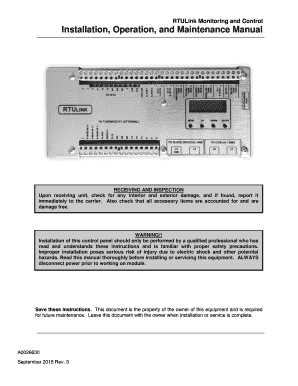
Get Rtulink Monitoring And Control Installation Operation And
How it works
-
Open form follow the instructions
-
Easily sign the form with your finger
-
Send filled & signed form or save
How to fill out the RTULink Monitoring and Control Installation Operation and online
This guide provides users with a detailed process for filling out the RTULink Monitoring and Control Installation Operation and form online. By following these instructions, you can ensure accurate completion of the necessary documentation for your installation.
Follow the steps to complete the RTULink form with ease.
- Click ‘Get Form’ button to obtain the form and open it in your preferred editing tool.
- Carefully read through the form, starting with the RECEIVING AND INSPECTION section. Note that you need to verify both the equipment for damage and whether all accessory items are included.
- Complete the WARNINGS by acknowledging that installation should only be performed by qualified professionals. Ensure the individuals involved understand safety precautions.
- Proceed to the INSTALLATION OF HARDWARE COMPONENTS section and provide necessary details about the RTULink board installation, including wiring connections information.
- Fill out the table of contents to include relevant sections such as safety information, installation details, overview, and start-up procedures.
- In the warranty section, input the information related to the warranty terms, including conditions that might void the warranty.
- Review and complete the configuration parameters needed for the RTULink, ensuring all fields are filled according to your specific installation requirements.
- Finally, save your changes, and you can choose to download, print, or share the completed form as needed.
Complete your documents online today to ensure efficient management of your installations.
Industry-leading security and compliance
US Legal Forms protects your data by complying with industry-specific security standards.
-
In businnes since 199725+ years providing professional legal documents.
-
Accredited businessGuarantees that a business meets BBB accreditation standards in the US and Canada.
-
Secured by BraintreeValidated Level 1 PCI DSS compliant payment gateway that accepts most major credit and debit card brands from across the globe.


