Loading
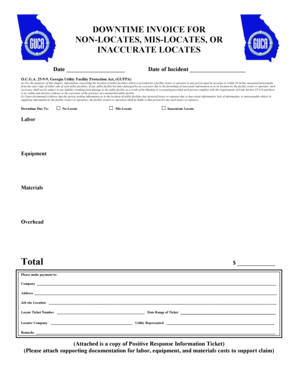
Get Downtime Report Claim Form For
How it works
-
Open form follow the instructions
-
Easily sign the form with your finger
-
Send filled & signed form or save
How to fill out the DOWNTIME REPORT CLAIM FORM FOR online
Filling out the DOWNTIME REPORT CLAIM FORM FOR online is a straightforward process that allows users to submit claims for incidents related to utility facility location inaccuracies. This guide will provide you with detailed instructions on each section of the form to ensure a smooth and efficient filing experience.
Follow the steps to accurately complete the form.
- Click ‘Get Form’ button to obtain the form and open it in the editor.
- Enter the date of the report at the top of the form, followed by the date of the incident. This information is crucial for documentation purposes.
- Select the appropriate reason for downtime by checking the relevant box: 'No-Locate,' 'Mis-Locate,' or 'Inaccurate Locate.' This helps categorize your claim.
- In the section labeled 'Downtime Due To,' specify the different types of costs incurred, such as Labor, Equipment, Materials, and Overhead. Enter the respective amounts in the designated fields.
- Calculate the total amount of your claim and write it in the Total field. Ensure all previous amounts are accurate to reflect the correct total.
- Fill in the payment section with the company's name and address to which the payment should be made.
- Detail the job site location in the required area for clarity.
- Provide the Locate Ticket Number and the name of the Locator Company in the designated fields.
- Include any relevant remarks that may help clarify the claim or any unique circumstances surrounding the incident.
- Specify the date range of the ticket and the utility represented to give context to your claim.
- Attach a copy of the Positive Response Information Ticket along with any supporting documentation for labor, equipment, and material costs that substantiate your claim.
- Review all entries for accuracy and completeness before saving your changes, downloading, printing, or sharing the form.
Start filling out your DOWNTIME REPORT CLAIM FORM FOR online today for a seamless experience.
The particulars of claim can be set out on form N1 itself or in a separate document (which must include the title of the proceedings, name of the Court, the claim number and the names of the parties). If the claimant seeks aggravated, exemplary or provisional damages this should be stated, and why.
Industry-leading security and compliance
US Legal Forms protects your data by complying with industry-specific security standards.
-
In businnes since 199725+ years providing professional legal documents.
-
Accredited businessGuarantees that a business meets BBB accreditation standards in the US and Canada.
-
Secured by BraintreeValidated Level 1 PCI DSS compliant payment gateway that accepts most major credit and debit card brands from across the globe.


