Loading
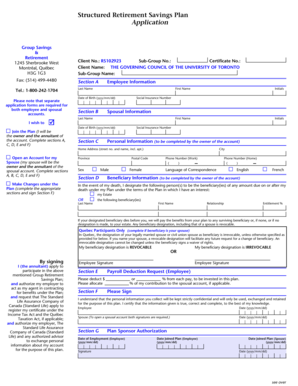
Get Structured Retirement Savings Plan Application - Cupe 3902 - Cupe3902
How it works
-
Open form follow the instructions
-
Easily sign the form with your finger
-
Send filled & signed form or save
How to fill out the Structured Retirement Savings Plan Application - CUPE 3902 - Cupe3902 online
Filling out the Structured Retirement Savings Plan Application is a straightforward process designed to secure your retirement savings. This guide will provide you with clear instructions for completing the application online, ensuring that you can easily navigate through each section and field.
Follow the steps to complete your application online.
- Click 'Get Form' button to obtain the application form and open it in your preferred editor.
- Begin by filling out Section A, which includes your personal information. Provide your last name, first name, initials, social insurance number, and date of birth in the specified fields.
- Proceed to Section B, where you will enter spousal information if you wish to include a spousal account application. Fill in your spouse's last name, first name, social insurance number, and date of birth.
- In Section C, complete your personal address details, including street address, city, province, and postal code. Also, indicate your preferred language of correspondence.
- Section D requires you to designate your beneficiary or beneficiaries. Fill in the last name, first name, relationship, and entitlement percentage for each beneficiary. Make sure to note if the designation is revocable or irrevocable if applicable.
- In Section E, you will request payroll deductions. Specify the amount or percentage you wish to be deducted from each paycheck to be contributed to the plan.
- You must sign in Section F to acknowledge the accuracy of the information provided. If applicable, your spouse should also sign this section for spousal account initiation.
- Finally, in Section G, the plan sponsor authorization section requires the relevant employment and plan joining dates to be filled out, along with the sponsor's signature.
- Review the completed application for accuracy before saving, downloading, printing, or sharing your form as necessary.
Get started on your Structured Retirement Savings Plan Application today and secure your financial future online.
Please contact the Employer directly if your Unit 3 HCSA is not activated or does not have any allocation at benefits.help@utoronto.ca or call 416-978-2113.
Industry-leading security and compliance
US Legal Forms protects your data by complying with industry-specific security standards.
-
In businnes since 199725+ years providing professional legal documents.
-
Accredited businessGuarantees that a business meets BBB accreditation standards in the US and Canada.
-
Secured by BraintreeValidated Level 1 PCI DSS compliant payment gateway that accepts most major credit and debit card brands from across the globe.


