Loading
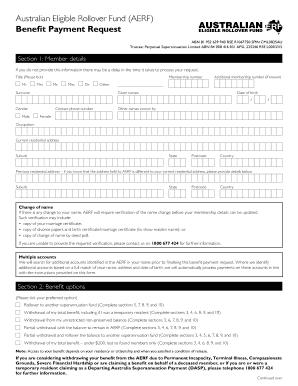
Get Aerf
How it works
-
Open form follow the instructions
-
Easily sign the form with your finger
-
Send filled & signed form or save
How to fill out the Aerf online
This guide provides a step-by-step approach to completing the Australian Eligible Rollover Fund (AERF) benefit payment request form online. Follow these instructions to ensure accurate and timely processing of your request.
Follow the steps to complete your Aerf benefit payment request form online.
- Click 'Get Form' button to obtain the form and open it in an editing tool.
- Begin with Section 1: Member details. Fill out personal information including your title, membership number, surname, given names, date of birth, gender, and contact phone number. Don't forget to provide your current residential address and any previous addresses, if applicable.
- Proceed to Section 2: Benefit options. Select your preferred payout option by ticking the appropriate box, such as a rollover to another superannuation fund or a total benefit withdrawal.
- In Section 3: Residency details, indicate your residency status by answering either (a) or (b) as instructed.
- Move to Section 4: Conditions of release. Tick the box next to the condition that applies to your benefit request. This step is necessary to ensure your eligibility.
- Complete Section 5: Rollover notification if you selected a rollover option in the previous step. Enter the required details about your new fund, including the fund’s name and accounts.
- In Section 6: Cheque/Bank account details, choose how you wish to receive your payment, whether by cheque or direct deposit. Provide account details if relevant.
- If requesting a partial withdrawal, fill out Section 7 with the specific amounts and any additional rollover instructions.
- In Section 8: Identification requirements, ensure you gather and submit the necessary identification documents as per the provided list to avoid any processing delays.
- Complete Section 9: Tax File Number notification by indicating your preference regarding the sharing of your TFN.
- Finally, review and sign Section 10: Declaration and authorisation to confirm that all provided information is accurate and true.
- Once complete, save your changes. You may download or print the document for your records or share it as required.
Complete your documents online to move forward with your benefit payment request.
Vanashakti aims to conserve the forests, wetlands, wildlife corridors, habitats, through education and litigation to achieve its objectives of creating awareness about environmental topics, protecting and reviving rivers and preventing opencast mining in areas that are well-endowed with biodiversity.
Industry-leading security and compliance
US Legal Forms protects your data by complying with industry-specific security standards.
-
In businnes since 199725+ years providing professional legal documents.
-
Accredited businessGuarantees that a business meets BBB accreditation standards in the US and Canada.
-
Secured by BraintreeValidated Level 1 PCI DSS compliant payment gateway that accepts most major credit and debit card brands from across the globe.


