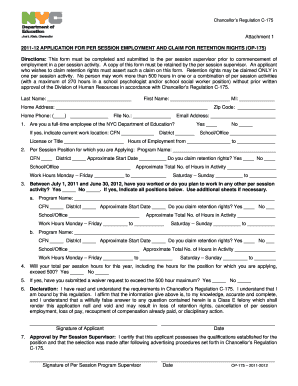
Get Op 175 Fillable Form 2020-2025
How it works
-
Open form follow the instructions
-
Easily sign the form with your finger
-
Send filled & signed form or save
How to fill out the Op 175 fillable form online
The Op 175 fillable form is an essential document for applying for per session employment within the NYC Department of Education. This guide will provide you with clear, step-by-step instructions on how to complete the form online, ensuring a smooth application process.
Follow the steps to successfully complete your Op 175 fillable form.
- Click the ‘Get Form’ button to obtain the form and open it in your preferred editor.
- Begin by filling in your personal information. Include your last name, first name, middle initial, home address, home phone number, file number, and email address in the designated fields.
- Answer the first question regarding your employment status with the NYC Department of Education. Indicate your current work location, CFN, zip code, district, and the name of your school or office.
- In the next section, specify the per session position you are applying for. Enter the program name, CFN, district, approximate start date, and indicate whether you claim retention rights. Provide your school or office name and approximate total number of hours you plan to work.
- Detail your work hours for Monday through Friday, as well as Saturday and Sunday. Make sure these times align with your availability for the position.
- If you have previously worked or plan to work in other per session activities, provide that information. List each program name, CFN, district, approximate start date, retention rights claim, and total hours for each position.
- Indicate if your total per session hours for the year, including the hours for the position you are applying for, will exceed 500. Answer accordingly.
- If you answered yes to exceeding the hours, confirm whether you have submitted a waiver request to exceed the 500-hour limit.
- Read the declaration section carefully. Confirm the accuracy of the information you provided by signing and dating the form.
- Finally, the per session supervisor must approve your application. They should sign and date the approval section.
- After completing all sections, you can save your changes, download, print, or share the form as needed.
Complete the Op 175 fillable form online today to ensure timely submission of your application.
Turning an existing document into a fillable form is straightforward with our Op 175 Fillable Form feature. You can upload your document and use our user-friendly interface to designate fillable areas. This transformation not only streamlines data collection but also ensures that your form is user-friendly. Start with your document today and create a fillable form that meets your needs.
Industry-leading security and compliance
-
In businnes since 199725+ years providing professional legal documents.
-
Accredited businessGuarantees that a business meets BBB accreditation standards in the US and Canada.
-
Secured by BraintreeValidated Level 1 PCI DSS compliant payment gateway that accepts most major credit and debit card brands from across the globe.


