Loading
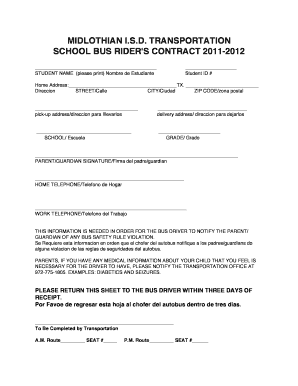
Get Midlothian Isd Transportation
How it works
-
Open form follow the instructions
-
Easily sign the form with your finger
-
Send filled & signed form or save
How to fill out the Midlothian Isd Transportation online
Filing out the Midlothian Isd Transportation form is essential for ensuring safe and efficient school bus transportation for students. This guide will provide you with clear, step-by-step instructions to assist you in accurately completing the form online.
Follow the steps to effectively complete the transportation form.
- Press the ‘Get Form’ button to access the transportation form and open it for editing.
- In the first section, clearly print the student’s name in the designated field labeled 'STUDENT NAME'. This is vital for identifying the rider.
- Next, enter the student ID number in the provided space. This identification is necessary for school records.
- Fill in the home address section, including the street, city, and zip code. Complete this information accurately to ensure proper routing.
- In the pick-up address field, provide the location from which the student will be picked up. This should be the same as the home address unless otherwise specified.
- Similarly, complete the delivery address section with the location where the student will be dropped off after school.
- Specify the name of the school the student will be attending in the SCHOOL section. This helps the transportation team coordinate routes.
- Indicate the student’s grade in the provided field to further assist in transportation arrangements.
- A parent or guardian must sign the form where indicated. This signature confirms the information provided is accurate.
- Include the home and work telephone numbers of the parent or guardian in the respective fields. This information is necessary for the bus driver to contact in case of emergencies or violations.
- If there are any medical considerations that the bus driver should be aware of, contact the transportation office at the provided number and ensure that the relevant information is noted.
- Once all fields are completed, review the form for accuracy. After verifying, save your changes and choose to download, print, or share the form as necessary.
Complete your forms online today to ensure safe and efficient school transportation!
You can visit TXschools.gov to access accountability information for districts across the state of Texas. Alternatively, the following video provides a quick overview of the system. In 2022, Midlothian ISD received an overall accountability score of 88 and letter grade of B.
Industry-leading security and compliance
US Legal Forms protects your data by complying with industry-specific security standards.
-
In businnes since 199725+ years providing professional legal documents.
-
Accredited businessGuarantees that a business meets BBB accreditation standards in the US and Canada.
-
Secured by BraintreeValidated Level 1 PCI DSS compliant payment gateway that accepts most major credit and debit card brands from across the globe.


