Loading
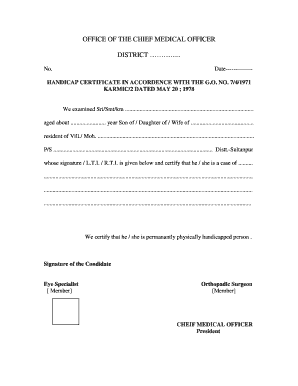
Get Handicap Form
How it works
-
Open form follow the instructions
-
Easily sign the form with your finger
-
Send filled & signed form or save
How to fill out the Handicap Form online
Filling out the Handicap Form online is a straightforward process that requires attention to detail. This guide provides clear instructions for each section of the form, ensuring that users can complete it accurately and efficiently.
Follow the steps to successfully complete the form
- Press the ‘Get Form’ button to obtain the form and open it in your online editor.
- Begin by entering the name of the person being examined. This should be written as 'Sri/Smt/Km' followed by their full name.
- Next, fill in the age of the individual in years.
- Indicate the relationship to the person (e.g., son of, daughter of, partner of) and provide the corresponding name.
- Complete the address section by including the village or locality, police station, and district information.
- The examination details should be filled in with the applicable medical information, clearly stating the nature of the handicap and any other relevant details.
- Ensure that the signature, left thumb impression (L.T.I.), or right thumb impression (R.T.I.) is provided at the designated place on the form.
- After filling in all required information, verify that all entries are accurate.
- Finally, you can save changes, download, print, or share the completed form as needed.
Complete your Handicap Form online today for a seamless experience.
Another example is a visual impairment that makes it difficult for the affected individual to navigate public spaces without assistance. In these cases, a handicap form that outlines the individual's needs can facilitate access to resources and support. Recognizing the rights associated with a handicap can make a significant difference in a person's quality of life.
Industry-leading security and compliance
US Legal Forms protects your data by complying with industry-specific security standards.
-
In businnes since 199725+ years providing professional legal documents.
-
Accredited businessGuarantees that a business meets BBB accreditation standards in the US and Canada.
-
Secured by BraintreeValidated Level 1 PCI DSS compliant payment gateway that accepts most major credit and debit card brands from across the globe.


