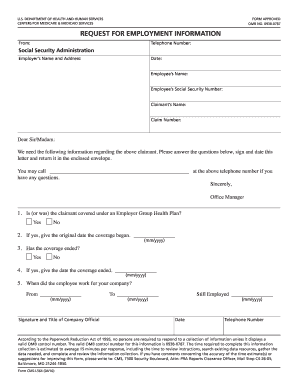
Get Cms-l564 2010
How it works
-
Open form follow the instructions
-
Easily sign the form with your finger
-
Send filled & signed form or save
How to fill out the CMS-L564 online
The CMS-L564 form, also known as the request for employment information, is essential for providing necessary employment details regarding an individual’s health coverage. This guide offers clear, step-by-step instructions on how to accurately complete the form online, ensuring that users can navigate the process with ease.
Follow the steps to complete the CMS-L564 form.
- Click ‘Get Form’ button to obtain the form and open it in your document editor.
- In the 'From' section, enter the appropriate telephone number of the Social Security Administration that is requesting the employment information.
- Fill in the employer’s name and address in the designated area. Ensure that all information is accurate to avoid any processing delays.
- Provide the current date in the date field. This indicates when the form is being completed.
- Enter the employee’s name and Social Security number. This information is crucial for identifying the claimant you are providing information about.
- Next, fill in the claimant's name and their claim number. This associates your report with the specific claim.
- Answer question 1 regarding whether the claimant is or was covered under an Employer Group Health Plan by selecting 'Yes' or 'No'.
- If you selected 'Yes' in the previous step, provide the original date on which the coverage began.
- Confirm whether the coverage has ended by selecting 'Yes' or 'No'. If 'Yes', specify the date the coverage ended.
- Indicate the employment duration by providing the start date in the 'From' field and, if applicable, the end date in the 'To' field.
- Sign and date the form in the section labeled 'Signature and Title of Company Official',then provide the contact number for reference.
- Once all fields are completed, save your changes, download, print, or share the completed form as needed.
Complete your documents online today for a streamlined experience.
Get form
Related links form
Filling out the CMS-L564 form is straightforward. Start by downloading the form from a reliable source, like the US Legal Forms platform. Make sure to provide accurate information regarding your employment, including your personal details and the dates of your coverage. After completing the form, review it for completeness before submitting it to the appropriate agency.
Get This Form Now!
Industry-leading security and compliance
-
In businnes since 199725+ years providing professional legal documents.
-
Accredited businessGuarantees that a business meets BBB accreditation standards in the US and Canada.
-
Secured by BraintreeValidated Level 1 PCI DSS compliant payment gateway that accepts most major credit and debit card brands from across the globe.


