Loading
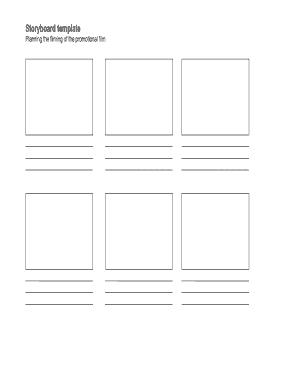
Get Storyboard Template
How it works
-
Open form follow the instructions
-
Easily sign the form with your finger
-
Send filled & signed form or save
How to fill out the Storyboard Template online
Filling out the Storyboard Template online can streamline the planning process for your promotional film. This guide provides you with clear, step-by-step instructions to help you complete each section of the form effectively.
Follow the steps to complete the Storyboard Template.
- Click the ‘Get Form’ button to access the storyboard template and open it in your preferred online editor.
- Begin by filling out the title section. Clearly state the title of your promotional film to set a clear reference for your storyboard.
- Next, provide a brief description of the film’s purpose. This will help contextualize your storyboard and guide the planning process.
- In the scenes section, outline each major scene of your film. Include details such as the action, dialogue, and any relevant notes that will aid in production.
- Specify the visual elements for each scene, including camera angles and shot types. This information will be crucial for your filming team.
- Add any sound or music cues that are required for each scene. Indicating audio elements will support the overall tone of your promotional film.
- Review all filled-out sections for accuracy and completeness. Ensure each component adheres to your film’s vision before finalizing.
- Finally, save your changes, download, print, or share the completed storyboard template as needed for your project.
Start completing your Storyboard Template online today.
Related links form
Microsoft Storyboard is a feature that allows users to visually organize their ideas and narratives. It often includes templates that help outline different parts of a project, making it easier to share concepts with others. By utilizing Microsoft’s storyboard tools, you can streamline brainstorming sessions and focus on developing a compelling story. This can significantly improve collaboration and creativity in your projects.
Industry-leading security and compliance
US Legal Forms protects your data by complying with industry-specific security standards.
-
In businnes since 199725+ years providing professional legal documents.
-
Accredited businessGuarantees that a business meets BBB accreditation standards in the US and Canada.
-
Secured by BraintreeValidated Level 1 PCI DSS compliant payment gateway that accepts most major credit and debit card brands from across the globe.


