Loading
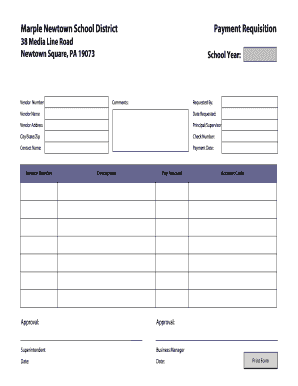
Get Payment Requisition
How it works
-
Open form follow the instructions
-
Easily sign the form with your finger
-
Send filled & signed form or save
How to fill out the Payment Requisition online
Completing the Payment Requisition is essential for ensuring timely processing of payments. This guide will provide you with a detailed, step-by-step approach to help you fill out the form correctly and efficiently.
Follow the steps to successfully complete the Payment Requisition
- Click ‘Get Form’ button to obtain the form and open it in the editor.
- Enter the vendor number in the designated field. This is essential for identifying the specific vendor associated with this requisition.
- Fill in the school year to which the payment relates. This ensures accurate tracking of expenses associated with that academic period.
- In the comments section, provide any additional information relevant to the payment requisition. This may include details that assist in clarifying the purpose of the payment.
- Complete the 'Requested By' field with your name or the name of the individual requesting the payment.
- Input the vendor name in the provided field to confirm the entity or individual who will receive the payment.
- Enter the date the requisition is being requested. This serves as an official record of the request.
- Fill in the vendor address, ensuring all relevant information is complete for accurate delivery and correspondence.
- Specify the city, state, and zip code of the vendor's address for verification purposes.
- Record the check number, if applicable, to track payment processing effectively.
- Provide the contact name for the transaction, which serves as a point of contact for any inquiries regarding the payment.
- Input the payment date, noting when the payment is scheduled to be made.
- Fill in the invoice number associated with the payment request to definitively link the requisition to its invoice.
- Include a brief description of the payment, detailing what the payment covers to ensure clarity.
- Specify the amount to be paid in the 'Pay Amount' field, ensuring that it matches the invoice.
- Obtain the necessary approvals by signing off in the approval sections, making sure both the superintendent and the business manager provide their signatures.
- Date the approvals as required, ensuring all sections are correctly completed before finalizing.
- Enter the account code linked to this requisition, allowing for proper financial tracking and categorization.
- Once all fields are complete, proceed to save your changes. You can then download, print, or share the form as needed.
Complete your Payment Requisition online today to ensure efficient payment processing.
a formal or official request for something needed: [ C ] The staff made a requisition for new desks. to officially request or take (something): The army requisitioned all the trucks in the region.
Industry-leading security and compliance
US Legal Forms protects your data by complying with industry-specific security standards.
-
In businnes since 199725+ years providing professional legal documents.
-
Accredited businessGuarantees that a business meets BBB accreditation standards in the US and Canada.
-
Secured by BraintreeValidated Level 1 PCI DSS compliant payment gateway that accepts most major credit and debit card brands from across the globe.


