Loading
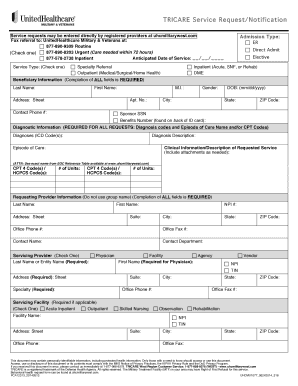
Get Service Requests May Be Entered Directly By Registered Providers At Uhcmilitarywest
How it works
-
Open form follow the instructions
-
Easily sign the form with your finger
-
Send filled & signed form or save
How to fill out the Service Requests May Be Entered Directly By Registered Providers At Uhcmilitarywest online
Filling out the Service Requests form for Uhcmilitarywest online can streamline the request process for registered providers. This guide provides a clear, step-by-step method for completing the form accurately and efficiently.
Follow the steps to successfully complete the service request form.
- Press the ‘Get Form’ button to access the form and open it in the editor.
- Enter the anticipated date of service using the format mm/dd/yyyy. Select the type of service being requested by checking the appropriate box for either Specialty Referral or Outpatient (Medical/Surgical/Home Health).
- Specify the admission type by selecting one option from ER, Direct Admit, Elective, Inpatient (Acute, SNF, or Rehab), or DME.
- Complete the beneficiary information section. Fill in the last name, first name, address details (Street, Apt. No.), contact phone number, gender, city, date of birth, state, and ZIP code. Ensure all fields are filled out as they are mandatory.
- Provide diagnostic information, which is required for all requests. Enter the diagnosis codes (ICD Code(s)), diagnosis description, and episode of care.
- In the clinical information section, describe the requested service. Attach any necessary documents, ensuring you use the exact name from the Episode of Care Reference Table.
- Fill in the requesting provider information with their last name, first name, address, NPI number, office phone number, and office fax number.
- Indicate the servicing provider type by selecting either Physician, Facility, or Agency. Complete the fields for last name or entity name, first name (if the provider is a physician), ZIP code, and address.
- Provide information about the servicing facility if applicable, including facility type (Acute Inpatient, Outpatient, Skilled Nursing, or Rehabilitation), address, and contact details.
- Once all sections are filled out, review the form for accuracy. You may save changes, download a copy, print the form, or share it as needed.
Complete your service request forms online today for a quicker processing experience.
Sometimes, you'll need to file your own claims. If you do, send your claim form to TRICARE as soon as possible after you get care. In the U.S. and U.S. territories, you must file your claims within one year of service. In all other overseas areas, you must file your claims within three years of service.
Industry-leading security and compliance
US Legal Forms protects your data by complying with industry-specific security standards.
-
In businnes since 199725+ years providing professional legal documents.
-
Accredited businessGuarantees that a business meets BBB accreditation standards in the US and Canada.
-
Secured by BraintreeValidated Level 1 PCI DSS compliant payment gateway that accepts most major credit and debit card brands from across the globe.


