Loading
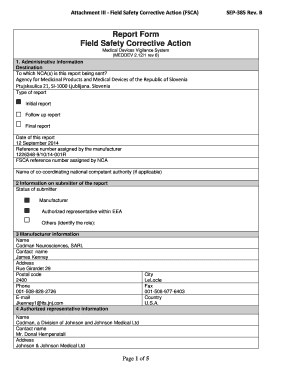
Get Report Form Field Safety Corrective Action - Almbih Gov
How it works
-
Open form follow the instructions
-
Easily sign the form with your finger
-
Send filled & signed form or save
How to fill out the Report Form Field Safety Corrective Action - Almbih Gov online
This guide provides a detailed overview of the Report Form Field Safety Corrective Action for users looking to complete it online. Follow these steps to ensure you fill out the form accurately and efficiently.
Follow the steps to fill out the report form correctly.
- Press the ‘Get Form’ button to access the form and open it in the designated online editor.
- In the 'Administrative information' section, provide the destination National Competent Authority (NCA) to which this report is being sent. This includes the name and address of the authority.
- Complete the 'Information on submitter of the report' section by specifying the status of the submitter (i.e., manufacturer, authorized representative, etc.). Provide any necessary identification regarding the role.
- If applicable, fill out the 'Authorized representative information' with the required contact details including name, address, city, country, phone, and email.
- In the 'Medical device information' section, specify the class of the medical device, including available codes and nomenclature details. Input any serial or lot/batch numbers and provide the device manufacturing date.
- Describe the 'FSCA' in detail. This includes background information on the safety corrective action, reasons for the action, and advice on what actions users should take concerning the device.
- Finally, review the accuracy of all provided information, sign the document, and complete the name, city, and date sections.
Start completing your report form online today to ensure timely and accurate submission.
Corrective actions in safety are strategies designed to eliminate or control hazards that pose risks to people and property. These actions ensure that organizations comply with safety standards and protect the well-being of individuals. Utilizing the Report Form Field Safety Corrective Action - Almbih Gov assists organizations in effectively implementing and tracking these actions.
Industry-leading security and compliance
US Legal Forms protects your data by complying with industry-specific security standards.
-
In businnes since 199725+ years providing professional legal documents.
-
Accredited businessGuarantees that a business meets BBB accreditation standards in the US and Canada.
-
Secured by BraintreeValidated Level 1 PCI DSS compliant payment gateway that accepts most major credit and debit card brands from across the globe.


