Loading
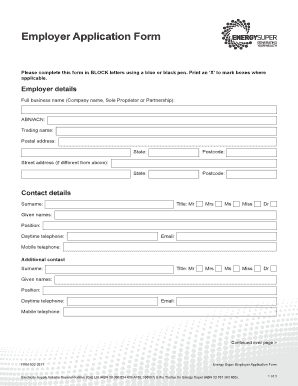
Get Employer Application
How it works
-
Open form follow the instructions
-
Easily sign the form with your finger
-
Send filled & signed form or save
How to fill out the Employer Application online
This guide provides clear and professional instructions on how to complete the Employer Application online. Following these steps will ensure that you accurately fill out the necessary information required for submission.
Follow the steps to complete your Employer Application online seamlessly.
- Press the ‘Get Form’ button to access the application form and open it in your preferred digital editor.
- Fill in the employer details section, including the full business name, ABN/ACN, and trading name. Ensure all fields are completed in BLOCK letters.
- Provide the postal address along with the corresponding state and postcode. If the street address differs, fill that in as well.
- Complete the contact details by including your surname, title, given names, position, daytime telephone, email, and mobile telephone.
- For additional contact, replicate the previous step, entering the relevant information of a secondary contact person.
- In the additional information section, indicate whether Energy Super is your default fund and provide details like the total number of employees in your company.
- Select the industry relevant to your company and specify the number of Energy Super New Member packs you wish to receive.
- Choose how often contributions will be made (quarterly, monthly, or fortnightly) and specify the start date for contributions.
- Select your preferred contribution remittance method from options provided including Electronic Funds Transfer (EFT), Direct Debit, BPAY, or Cheque.
- In the Employer Status section, choose between becoming a Participating Employer or a Registered Employer by marking the appropriate box.
- List current employees who are members of Energy Super with the required information including first name, surname, date of birth, address, and Tax File Number. If listing more than six employees, attach additional documentation.
- Finally, sign the application form as the authorized officer, providing your name and date of signature. Ensure you acknowledge your authority to execute this agreement on behalf of the employer.
- Once completed, you can save changes, download, print, or share the form as necessary before returning it via the specified methods.
Complete your Employer Application online today and ensure a smooth onboarding process.
Why Application Forms Are Important HR application forms serve as an instrument for the employer to evaluate the candidate. If you're the employer, you'll want to send out forms that ask for all the necessary details needed for you to assess the the qualifications, skill, and education of the candidate.
Industry-leading security and compliance
US Legal Forms protects your data by complying with industry-specific security standards.
-
In businnes since 199725+ years providing professional legal documents.
-
Accredited businessGuarantees that a business meets BBB accreditation standards in the US and Canada.
-
Secured by BraintreeValidated Level 1 PCI DSS compliant payment gateway that accepts most major credit and debit card brands from across the globe.


