Loading
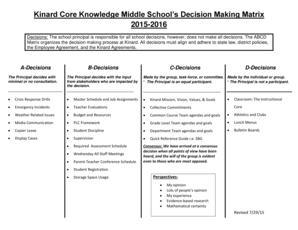
Get Kinard Core Knowledge Middle Schools Decision Making Matrix - Kin Psdschools
How it works
-
Open form follow the instructions
-
Easily sign the form with your finger
-
Send filled & signed form or save
How to use or fill out the Kinard Core Knowledge Middle Schools Decision Making Matrix - Kin Psdschools online
The Kinard Core Knowledge Middle Schools Decision Making Matrix is an essential tool that organizes the decision-making process within the school. It helps clarify who is involved in various decisions, ensuring alignment with state law, district policies, and school agreements.
Follow the steps to effectively complete the decision-making matrix online.
- Press the ‘Get Form’ button to access the decision-making matrix and open it for editing.
- Begin by reviewing the A-Decisions section, understanding that these decisions are made by the principal with minimal or no consultation. Ensure clarity on which decisions fall under this category.
- Move to the B-Decisions section, realizing that these decisions involve input from stakeholders. Identify the relevant stakeholders for the decisions categorized here.
- Examine the C-Decisions section, which are made by groups or committees, with the principal as an equal participant. Detail the individuals or groups responsible for these decisions.
- Review the D-Decisions section, where decisions are made without the principal's participation. Ensure understanding of which decisions are fully autonomous.
- Once all relevant sections are filled, verify the accuracy and completeness of your entries. Ensure they adhere to the guiding principles outlined in the matrix.
- Finally, save your changes. You can choose to download, print, or share the completed decision-making matrix as needed.
Complete the Kinard Core Knowledge Middle Schools Decision Making Matrix online today for organized school decision-making.
If you can't type into a form field on a pdf, it may be due to a browser's default viewer for pdfs. Fillable forms require Adobe Acrobat or Acrobat Reader/Acrobat DC to fill them out online or on your computer. Many browsers use a different pdf viewer by default that doesn't support fillable form fields.
Industry-leading security and compliance
US Legal Forms protects your data by complying with industry-specific security standards.
-
In businnes since 199725+ years providing professional legal documents.
-
Accredited businessGuarantees that a business meets BBB accreditation standards in the US and Canada.
-
Secured by BraintreeValidated Level 1 PCI DSS compliant payment gateway that accepts most major credit and debit card brands from across the globe.


