Loading
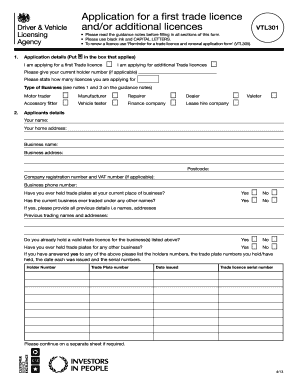
Get Vtl301 2020
How it works
-
Open form follow the instructions
-
Easily sign the form with your finger
-
Send filled & signed form or save
How to fill out the Vtl301 online
Filling out the Vtl301 form is essential for anyone applying for a trade licence. This guide provides detailed instructions to help you navigate the online application process with ease.
Follow the steps to successfully complete the Vtl301 application.
- Press the ‘Get Form’ button to access the Vtl301 application form and open it in your preferred online editor.
- In the application details section, indicate whether you are applying for a first trade licence or additional trade licences by marking the appropriate box with an 'X'. Provide your current holder number if applicable, and specify how many licences you are applying for.
- Select the type of business from the list provided on the form, ensuring you reference guidance notes for clarity.
- Complete the applicant’s details section by entering your name, home address, business name, and business address. Include your postcode, company registration number, VAT number (if applicable), and business phone number.
- Answer the questions regarding previous trade plates held at your current place of business and any previous trading names. If applicable, provide previous information as requested.
- Indicate if you already hold a valid trade licence for the listed businesses, and, if applicable, provide the holder number and trade plate numbers you currently hold or have held.
- Select the type of vehicles that the trade licence(s) will cover (e.g., all vehicles, motorcycles only, or both), and provide the desired start date for the licence(s).
- Ensure you enclose the appropriate fee as specified in the guidance notes. Include the cheque or postal order number on the form.
- Read and sign the declaration, confirming that the information provided is accurate. Include your name in CAPITAL LETTERS and your position in the business, if applicable.
- Save your completed form, and choose to download, print, or share it according to your needs.
Complete your Vtl301 application online today to ensure you receive your trade licence promptly.
Get form
Experience a faster way to fill out and sign forms on the web. Access the most extensive library of templates available.
To get a wholesale license in California for cars, you need to submit an application to the California Department of Motor Vehicles. This process involves demonstrating proof of business location and completing specific training programs. Utilizing platforms like UsLegalForms can guide you step-by-step, making the process of securing your Vtl301 license much easier.
Get This Form Now!
Use professional pre-built templates to fill in and sign documents online faster. Get access to thousands of forms.
Industry-leading security and compliance
US Legal Forms protects your data by complying with industry-specific security standards.
-
In businnes since 199725+ years providing professional legal documents.
-
Accredited businessGuarantees that a business meets BBB accreditation standards in the US and Canada.
-
Secured by BraintreeValidated Level 1 PCI DSS compliant payment gateway that accepts most major credit and debit card brands from across the globe.


