Loading
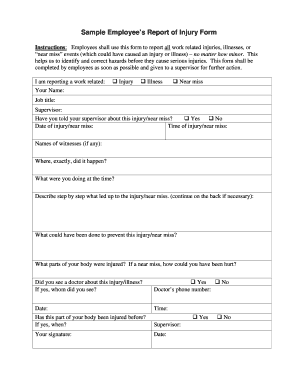
Get Employee Injury Report Form
How it works
-
Open form follow the instructions
-
Easily sign the form with your finger
-
Send filled & signed form or save
How to fill out the Employee Injury Report Form online
Filling out the Employee Injury Report Form online is a vital step in ensuring workplace safety and proper documentation of incidents. This guide provides clear and supportive instructions on completing the form, ensuring that all necessary information is accurately reported.
Follow the steps to successfully complete the form online.
- Click ‘Get Form’ button to obtain the form and open it in the editor.
- Begin by entering your name in the designated field, ensuring that you provide your full name for identification.
- Select the type of incident you are reporting by checking one of the options: injury, illness, or near miss.
- Fill out your job title and the name of your supervisor in the appropriate sections.
- Indicate whether you have informed your supervisor about this incident by selecting 'Yes' or 'No'.
- Enter the date and time when the incident occurred, providing precise details.
- List any witnesses present during the incident, including their names for reference.
- Describe the exact location of the incident in detail, clarifying where it took place.
- Provide a detailed account of what you were doing at the time of the incident.
- Describe, step by step, the sequence of events that led up to the injury or near miss, using the space provided.
- Suggest what could have been done to prevent the incident, sharing thoughts on improving safety.
- Specify which parts of your body were affected by the incident. If a near miss, mention how it could have resulted in harm.
- If medical attention was sought, indicate whether you saw a doctor, and provide their name and contact number.
- Complete the rest of the form, ensuring all fields are filled accurately before submission.
- Once all information is entered, save your changes, and then you may choose to download, print, or share the form for further processing.
Complete your Employee Injury Report Form online today to ensure a safe working environment.
OSHA Form 300 must be filled out by employers who are required to keep records of work-related injuries and illnesses. This engages the information collected from the Employee Injury Report Form to compile a comprehensive record for each incident. It’s essential that employers take this responsibility seriously to safeguard their workforce and comply with regulations.
Industry-leading security and compliance
US Legal Forms protects your data by complying with industry-specific security standards.
-
In businnes since 199725+ years providing professional legal documents.
-
Accredited businessGuarantees that a business meets BBB accreditation standards in the US and Canada.
-
Secured by BraintreeValidated Level 1 PCI DSS compliant payment gateway that accepts most major credit and debit card brands from across the globe.


