Loading
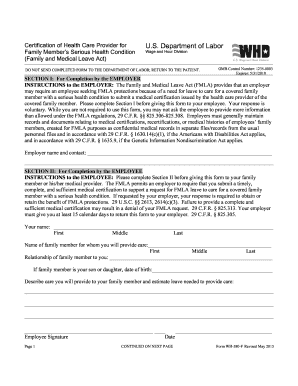
Get Dol Wh-380-f 2009
How it works
-
Open form follow the instructions
-
Easily sign the form with your finger
-
Send filled & signed form or save
How to fill out the DoL WH-380-F online
The Department of Labor WH-380-F form is essential for employees seeking Family and Medical Leave Act protections when caring for a family member with a serious health condition. This guide provides clear, step-by-step instructions to help you effectively complete the form online.
Follow the steps to successfully complete the DoL WH-380-F form.
- Click ‘Get Form’ button to obtain the form and open it in the editor.
- In Section I, the employer needs to complete their details including the employer name and contact information. This section must be filled out before giving the form to the employee.
- In Section II, the employee should enter their full name, the name of the family member for whom they will provide care, and the relationship to that family member. If the family member is a son or daughter, they should also include the date of birth.
- The employee must describe the care they intend to provide for their family member and estimate the leave time needed for this care.
- The employee should sign and date the form in the provided area at the end of Section II.
- In Section III, the health care provider will need to fill out their details including name, business address, type of practice, specialty, and contact information.
- The health care provider will then answer questions related to the medical facts of the condition, including commencement date and probable duration, as well as treatment and care needs.
- Provide thorough responses to the questions about the medical condition, including frequency and duration of needed care, and additional explanations as required.
- Finally, the health care provider must sign and date the form before it is returned to the employee for submission.
Complete your documents online today to streamline your Family and Medical Leave process.
Get form
Experience a faster way to fill out and sign forms on the web. Access the most extensive library of templates available.
Getting approved for FMLA can be straightforward if you follow the correct procedures. Ensure you submit the right documentation, including the DoL WH-380-F, and communicate effectively with your employer. Having a clear understanding of your rights will help you navigate the process more confidently.
Get This Form Now!
Use professional pre-built templates to fill in and sign documents online faster. Get access to thousands of forms.
Industry-leading security and compliance
US Legal Forms protects your data by complying with industry-specific security standards.
-
In businnes since 199725+ years providing professional legal documents.
-
Accredited businessGuarantees that a business meets BBB accreditation standards in the US and Canada.
-
Secured by BraintreeValidated Level 1 PCI DSS compliant payment gateway that accepts most major credit and debit card brands from across the globe.


