Loading
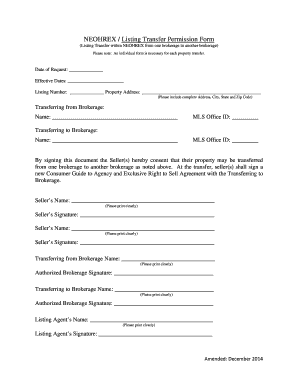
Get Neohrex Listing Transfer Permission Form 2015 - Cris Mls
How it works
-
Open form follow the instructions
-
Easily sign the form with your finger
-
Send filled & signed form or save
How to fill out the NEOHREX Listing Transfer Permission Form 2015 - CRIS MLS online
The NEOHREX Listing Transfer Permission Form 2015 - CRIS MLS is essential for transferring a property listing between brokerages. This guide provides a comprehensive approach to completing the form online, ensuring users can navigate each section with confidence.
Follow the steps to successfully complete the form.
- Click ‘Get Form’ button to download the document. Once the form is obtained, open it in your preferred online document management tool.
- Enter the date of request in the specified field. This date indicates when the transfer is being initiated.
- Fill out the effective dates for the transfer. These dates specify when the transfer will take place and should be accurate.
- Provide the listing number related to the property being transferred. This number is essential for identifying the correct listing.
- Complete the property address section with the full address, including city, state, and zip code. Ensure accuracy for a smooth transfer process.
- In the section for transferring from brokerage, input the name and MLS office ID of the current brokerage managing the listing.
- Next, complete the section for transferring to brokerage by entering the name and MLS office ID of the new brokerage that will manage the listing.
- Both sellers must print their names clearly and provide their signatures in the designated areas to confirm consent for the transfer.
- Fill in the transferring from brokerage's authorized signature and name, as well as the transferring to brokerage's authorized signature and name.
- Lastly, input the listing agent's name and ensure they provide their signature, as it is also required for validation of the transfer.
- Once all fields are accurately filled, save changes to retain your input. The completed form can then be downloaded, printed, or shared as necessary.
Complete your NEOHREX Listing Transfer Permission Form online to ensure your property transfer is seamless.
You can transfer your listings under My Listings section, by selecting the listings that you want to copy > Copy listings to channel > Choose channel. Once they have been transferred, you can then terminate them in the corresponding channel.
Industry-leading security and compliance
US Legal Forms protects your data by complying with industry-specific security standards.
-
In businnes since 199725+ years providing professional legal documents.
-
Accredited businessGuarantees that a business meets BBB accreditation standards in the US and Canada.
-
Secured by BraintreeValidated Level 1 PCI DSS compliant payment gateway that accepts most major credit and debit card brands from across the globe.


