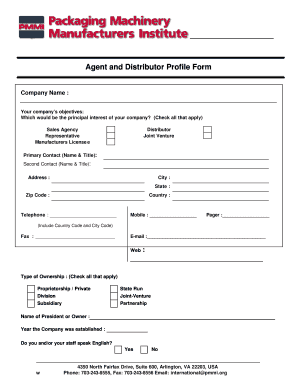
Get Agent And Distributor Profile Form - Results Direct
How it works
-
Open form follow the instructions
-
Easily sign the form with your finger
-
Send filled & signed form or save
How to fill out the Agent And Distributor Profile Form - Results Direct online
Filling out the Agent And Distributor Profile Form - Results Direct online can seem daunting, but with this comprehensive guide, users can navigate the process effortlessly. This form is essential for establishing your company's presence and capabilities in the market, providing vital information to potential partners and clients.
Follow the steps to complete the form effectively.
- Click ‘Get Form’ button to obtain the form and open it for editing.
- Begin by entering your company name in the designated field to ensure the correct identification of your business.
- In the next section, outline your company’s objectives by selecting all applicable options such as Sales Agency, Distributor, or Joint Venture.
- Fill in the primary contact details including Name, Title, Address, City, State, Zip Code, and Country. Make sure to include accurate contact information to facilitate communication.
- Provide Telephone and Mobile numbers, making sure to include country and city codes as necessary. If applicable, list your Fax number.
- Input your Email and Web address to maintain digital communication channels.
- Indicate your Type of Ownership by checking all relevant options, such as Proprietorship/Private or Partnership.
- List the Name of President or Owner, and the Year the Company was established.
- Answer whether you and/or your staff speak English by selecting Yes or No.
- If other languages are spoken, provide that information in the specified field.
- Describe the territory your company covers and circle your annual sales volume from the given options.
- Indicate whether you have After Sale Service Capability and enumerate the Number of Employees in Sales and Service.
- List companies you currently represent, both U.S. and Canadian, as well as those outside these regions.
- Select the end user customer industry sectors you prefer to work with from the provided list.
- Identify the primary type of equipment you currently sell.
- Provide a list of three companies that you sold equipment to in the past year.
- Add any additional comments you may wish to include.
- Once all fields are completed, save your changes and ensure that you download, print, or share the form as needed.
Complete your documents online today to streamline your application process.
1:36 3:17 How to Overline Text in Excel (Create Text with Overline) - YouTube YouTube Start of suggested clip End of suggested clip Line. Let me show you very quickly one more method for overlining text in excel go to insert path.MoreLine. Let me show you very quickly one more method for overlining text in excel go to insert path. Click on the icon for symbols then equation click on accent select the accent ABC with over.
Industry-leading security and compliance
-
In businnes since 199725+ years providing professional legal documents.
-
Accredited businessGuarantees that a business meets BBB accreditation standards in the US and Canada.
-
Secured by BraintreeValidated Level 1 PCI DSS compliant payment gateway that accepts most major credit and debit card brands from across the globe.


