Loading
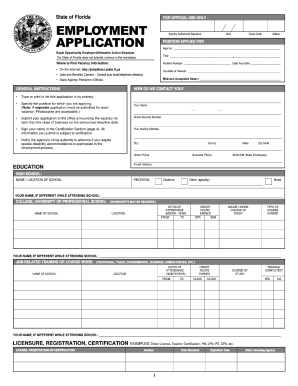
Get Fl Employment Application
How it works
-
Open form follow the instructions
-
Easily sign the form with your finger
-
Send filled & signed form or save
How to fill out the FL Employment Application online
The Florida Employment Application is a vital document for individuals seeking employment with the state. It serves as a formal request for consideration of a position within various agencies, ensuring that your qualifications and experiences are effectively represented.
Follow the steps to successfully complete your employment application online.
- Press the ‘Get Form’ button to obtain the FL Employment Application and open it for completion.
- Begin by providing your personal information, including your name, mailing address, and contact details. Make sure all entries are accurate and clearly written.
- Indicate the position you are applying for, along with the relevant position number and your preferred counties of employment. Be specific to ensure that your application is directed correctly.
- In the education section, list your high school and any post-secondary education, indicating graduation dates and degrees earned. Include any relevant training or certifications in the designated areas.
- Detail your employment history, starting with your most recent position and working backward. For each job, include the employer's name, your job title, dates of employment, and a description of your duties and responsibilities.
- In the knowledge, skills, and abilities (KSAs) section, succinctly list relevant skills that pertain to the job you are seeking. These can include technical skills, languages spoken, and other competencies.
- Review and complete the background information section. Provided honest and thorough responses to questions regarding felony convictions or relevant past employment that may affect your application.
- Check the citizenship section and confirm your eligibility to work in the United States. It is important to provide truthful information about your citizenship status.
- Complete the certification section by signing and dating your application, confirming the accuracy of the information provided. This signature is essential for the validation of your application.
- Once the application is completed, save your changes, and make sure to download or print a copy for your records, as well as to submit it as required.
Start your journey toward employment by completing your documents online today!
To fill out an application online, start by visiting the employer's website or platform where the FL Employment Application is hosted. Prepare your personal information, work history, and references beforehand to streamline the process. Read each section carefully, ensuring you provide accurate information. This preparation makes the online application process much smoother and more efficient.
Industry-leading security and compliance
US Legal Forms protects your data by complying with industry-specific security standards.
-
In businnes since 199725+ years providing professional legal documents.
-
Accredited businessGuarantees that a business meets BBB accreditation standards in the US and Canada.
-
Secured by BraintreeValidated Level 1 PCI DSS compliant payment gateway that accepts most major credit and debit card brands from across the globe.


