Loading
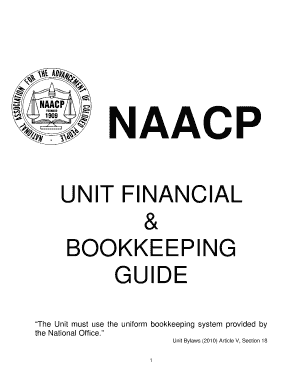
Get Unit Financial Bookkeeping Guide - Action Naacp
How it works
-
Open form follow the instructions
-
Easily sign the form with your finger
-
Send filled & signed form or save
How to fill out the UNIT FINANCIAL BOOKKEEPING GUIDE - Action Naacp online
This guide provides essential information for accurately filling out the UNIT FINANCIAL BOOKKEEPING GUIDE - Action Naacp online. Each section is broken down into actionable steps to ensure a smooth and efficient experience.
Follow the steps to complete your form effectively.
- Click the 'Get Form' button to access the form and open it in the editor.
- Begin by filling out the 'Convention Reminder & Assessments' section. Ensure that you accurately enter details pertaining to the upcoming convention, as well as any applicable assessments based on membership levels.
- Proceed to the 'Role of the National Finance Department' section. Here, be sure to understand the responsibilities and the services provided by the Finance Department, which can guide proper financial management.
- In the 'Unit Accounting, Bookkeeping, and Recording Procedures' section, include details about the established bookkeeping systems. Specify the type of records maintained, whether manual or computerized, and list any relevant procedures followed by your unit.
- Complete the 'Tax Status of NAACP Units' section, confirming the unit's designation and compliance status. It is crucial to understand the implications of being a 501(c)(4) organization and ensure that all guidelines are followed.
- Fill out the 'Fundraising Activities' section, providing precise information about any fundraising efforts or contributions received. Make sure to clarify the tax implications of such contributions.
- Conclude with the 'Policies & Duties' section and ensure that all financial transactions and roles defined are correctly documented. This supports accountability and transparency within the unit.
- Once you have filled in all sections, review the form for any errors or omissions. Make necessary adjustments before finalizing your submission.
- Finally, choose to save your changes, download, print, or share the completed form as needed for your records or further submission.
Take the initiative and fill out the UNIT FINANCIAL BOOKKEEPING GUIDE - Action Naacp online today!
Related links form
You can't split a cell. If a cell has never been merged with another cell, it can't be unmerged.
Industry-leading security and compliance
US Legal Forms protects your data by complying with industry-specific security standards.
-
In businnes since 199725+ years providing professional legal documents.
-
Accredited businessGuarantees that a business meets BBB accreditation standards in the US and Canada.
-
Secured by BraintreeValidated Level 1 PCI DSS compliant payment gateway that accepts most major credit and debit card brands from across the globe.


