Loading
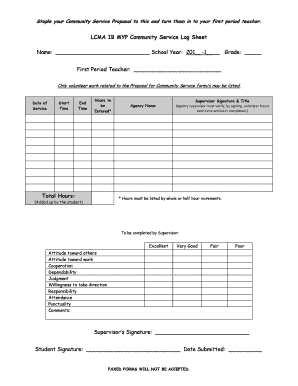
Get Lcma Ib Myp Community Service Log Sheet - Polk-flnet
How it works
-
Open form follow the instructions
-
Easily sign the form with your finger
-
Send filled & signed form or save
How to fill out the LCMA IB MYP Community Service Log Sheet - Polk-flnet online
Filling out the LCMA IB MYP Community Service Log Sheet is an important step in documenting your community service hours. This guide provides clear instructions for users of all experience levels to ensure accurate and complete submission of the log sheet online.
Follow the steps to complete the community service log sheet efficiently.
- Use the ‘Get Form’ button to access the community service log sheet, which will open the document in an editable format.
- Begin by entering your name in the designated field at the top of the form. Be sure to fill in the correct school year and grade as required.
- In the 'First Period Teacher' section, write down the name of your teacher who will be receiving the submitted form.
- Document the details of your volunteer work in the appropriate sections. For each entry, record the date of service, start time, end time, and the hours to be entered. Remember to list hours in whole or half-hour increments.
- Add the name of the agency where you served as well as the signature and title of the supervisor. This signature is crucial as it verifies the hours documented.
- If your supervisor has provided feedback on your performance, enter that information into the evaluation section, indicating ratings for attitude, cooperation, dependability, and more.
- Have both you and your supervisor sign the form in the specified areas. Be sure to include the date of submission.
- After filling out the form, review your entries for accuracy. Once confirmed, proceed to save changes, download a copy for your records, or print and share the form as needed.
Complete your community service log sheet online today to ensure your volunteer hours are recorded accurately.
Cause of Notifications Not Showing Up on Android Either system or app notifications are turned off. Power or data settings are preventing apps from retrieving notification alerts. Outdated apps or OS software can cause apps to freeze or crash and not deliver notifications.
Industry-leading security and compliance
US Legal Forms protects your data by complying with industry-specific security standards.
-
In businnes since 199725+ years providing professional legal documents.
-
Accredited businessGuarantees that a business meets BBB accreditation standards in the US and Canada.
-
Secured by BraintreeValidated Level 1 PCI DSS compliant payment gateway that accepts most major credit and debit card brands from across the globe.


