Loading
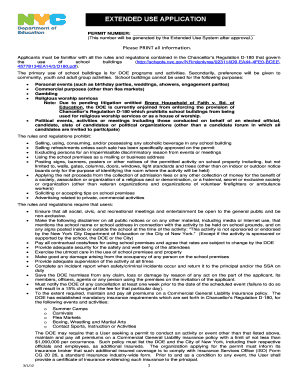
Get Nyc Doe Extended Use App 2012-2025
How it works
-
Open form follow the instructions
-
Easily sign the form with your finger
-
Send filled & signed form or save
How to fill out the NYC DoE Extended Use App online
The NYC Department of Education Extended Use App is a crucial document for applying to use school facilities for community events. This guide will provide you with step-by-step instructions to complete the application accurately and efficiently.
Follow the steps to complete your application successfully.
- Press the ‘Get Form’ button to access the form and open it in your preferred editor.
- Begin by filling out the organization information section. Provide the name of your organization, tax identification number, address, and contact details. Ensure that your email and phone number are correct to facilitate communication.
- Next, identify the authorized representative for your application. Enter their name and title as they will be responsible for the application and its compliance.
- Indicate the permit period by entering the start and end dates in the specified format (mm/dd/yyyy).
- Clearly describe the activities you plan to conduct at the school, along with the anticipated attendance for your event.
- Fill in the nature of the event and whether liability insurance is needed. If insurance is required, check 'Yes' and be ready to provide documentation.
- If applicable, check any special requests, such as using swimming pools or specific rooms, and provide the required names of supervising teachers for those activities.
- Review the certification section. Here, verify all information for accuracy and completeness. Ensure you understand the regulations related to the use of school facilities.
- Sign the application to certify your understanding and agreement to all stated conditions. Remember to date the application.
- Complete the permit detail information. List the days of the week the facility is needed and specify the services required along with the associated costs. Ensure accurate entries for all times and quantities.
- After filling in all relevant sections, save your changes. Follow any additional instructions that may require you to download, print, or share the completed form.
Complete your application online today to secure your permit for facility use.
Related links form
Enrollment figures at new schools in NYC can vary, but they often start with a few hundred students. These schools aim to provide tailored educational experiences and foster community engagement. If you're exploring options, utilize the NYC DoE Extended Use App for insights into different schools and programs that may fit your needs.
Industry-leading security and compliance
US Legal Forms protects your data by complying with industry-specific security standards.
-
In businnes since 199725+ years providing professional legal documents.
-
Accredited businessGuarantees that a business meets BBB accreditation standards in the US and Canada.
-
Secured by BraintreeValidated Level 1 PCI DSS compliant payment gateway that accepts most major credit and debit card brands from across the globe.


