Loading
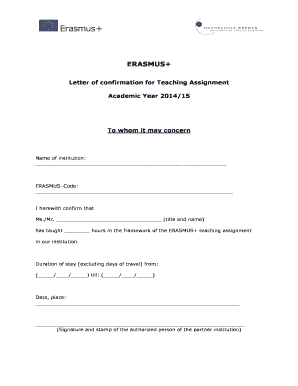
Get Sta Letter Of Confirmation 2014-15 - Hs-bremende
How it works
-
Open form follow the instructions
-
Easily sign the form with your finger
-
Send filled & signed form or save
How to fill out the STA Letter Of Confirmation 2014-15 - Hs-bremende online
Filling out the STA Letter of Confirmation for the academic year 2014-15 is an essential step for documenting your teaching assignment through the Erasmus+ program. This guide will provide you with a clear pathway to efficiently complete the form online.
Follow the steps to complete the STA Letter of Confirmation online.
- Click the ‘Get Form’ button to obtain the STA Letter of Confirmation and access it in your preferred editor.
- Begin filling out the form by entering the name of the institution in the designated field. This is essential for identifying the institution associated with the teaching assignment.
- Next, input the ERASMUS-Code in the appropriate section to accurately designate the institution's ERASMUS identifier.
- In the provided space, confirm the title and name of the individual who has taught during the ERASMUS+ teaching assignment. Ensure to use 'Ms.' or 'Mr.' followed by the first and last name.
- Indicate the number of hours taught during the assignment in the corresponding blank. This is important for audit and verification purposes.
- Specify the duration of stay by entering the start date and end date, excluding any days of travel. Make sure to follow the format recommended on the form.
- Lastly, provide the date and place of signing at the bottom of the form. This should typically reflect the location of the institution.
- Ensure the form is signed and stamped by an authorized person from the partner institution. This validates the document.
- Once all fields are correctly filled out, you can save your changes, download a copy, print the form, or share it as required.
Complete your STA Letter of Confirmation online today for a smooth processing experience.
Related links form
How to copy data from a PDF to Excel Open the PDF into Word. ... Convert the document and click "Enable Editing" ... Copy the data from the document. ... Open the correct Excel spreadsheet. ... Paste the data into Excel. ... Format the information. ... Title and save the spreadsheet.
Industry-leading security and compliance
US Legal Forms protects your data by complying with industry-specific security standards.
-
In businnes since 199725+ years providing professional legal documents.
-
Accredited businessGuarantees that a business meets BBB accreditation standards in the US and Canada.
-
Secured by BraintreeValidated Level 1 PCI DSS compliant payment gateway that accepts most major credit and debit card brands from across the globe.


