Loading
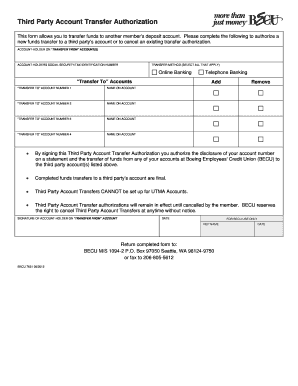
Get Becu Third Party Transfer Authorization
How it works
-
Open form follow the instructions
-
Easily sign the form with your finger
-
Send filled & signed form or save
How to fill out the Becu Third Party Transfer Authorization online
The Becu Third Party Transfer Authorization form enables users to authorize fund transfers to another member's deposit account. This guide will provide you with clear and detailed instructions on how to fill out this form online.
Follow the steps to complete your authorization form accurately
- Click ‘Get Form’ button to access the form and open it in your designated editing tool.
- In the ‘Account-holder on
- Select your preferred transfer methods by checking the appropriate options: Online Banking or Telephone Banking.
- For 'Transfer to' accounts, enter the first account number in the 'Transfer to Account Number 1' field.
- Input the name associated with the first transfer account in the ‘Name on Account’ section following it.
- Repeat steps 5 and 6 for additional accounts (up to four), adjusting the number accordingly.
- Review any additional options to add or remove accounts as needed, ensuring all desired accounts are listed.
- Read the authorization statement, acknowledging the terms regarding fund disclosure and transfer finality.
- Sign and date where prompted at the bottom of the form to validate your authorization.
- Once completed, you can save your changes, download, print, or share the form according to your needs.
Complete your Becu Third Party Transfer Authorization online today to manage your funds effectively.
BECU provides the convenience of online wire transfers, which fall under their external transfer services. With the BECU Third Party Transfer Authorization, you can initiate wires directly via their online banking interface. This feature allows you to manage your transactions effortlessly from the comfort of your home.
Industry-leading security and compliance
US Legal Forms protects your data by complying with industry-specific security standards.
-
In businnes since 199725+ years providing professional legal documents.
-
Accredited businessGuarantees that a business meets BBB accreditation standards in the US and Canada.
-
Secured by BraintreeValidated Level 1 PCI DSS compliant payment gateway that accepts most major credit and debit card brands from across the globe.


