Loading
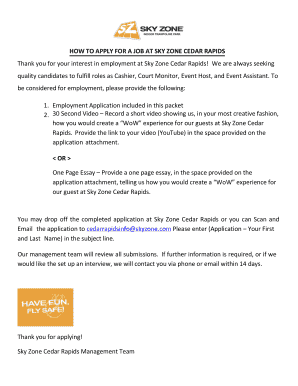
Get Sky Zone Application Pdf
How it works
-
Open form follow the instructions
-
Easily sign the form with your finger
-
Send filled & signed form or save
How to fill out the Sky Zone application PDF online
This guide aims to assist users in successfully completing the Sky Zone application PDF online. By following these clear steps, users will gain insights into filling out each section accurately and efficiently.
Follow the steps to complete your application with ease.
- Click ‘Get Form’ button to retrieve the application form and open it in your preferred editor.
- Begin by entering your personal information in the designated fields. This includes your name, contact information, and address. Ensure all entries are clear and legible.
- Indicate the position you are applying for and specify your availability by selecting the days and times you can work. Make this section accurate to help the management assess your fit for the role.
- Provide details regarding your employment history and any prior experience relevant to the position. List all employers from the last five years, along with your job titles and the reasons for leaving.
- Answer the personal information questions, including any previous applications to Sky Zone and your means of transportation. Be honest in your responses.
- Choose between submitting a 30-second video link or a one-page essay explaining how you would create a 'WoW' experience for guests. Include the link or paste your essay in the specified area.
- Evaluate yourself against the 14 characteristics listed in the application. Mark your self-assessment clearly in the provided section.
- Review your application for completeness and accuracy. Ensure all fields are filled and all necessary documents or links are included.
- Once satisfied, save your completed application. You can now download, print, or share the form as needed.
Complete your Sky Zone application online today and take a step towards an exciting job opportunity!
Also called “plus-four codes”, “add-on codes”, or “add-ons”, the ZIP+4 code starts with the standard five-digit ZIP Code. The four extra numbers are added after a hyphen to complete the ZIP+4. So what do the extra numbers mean? These last 4 digits represent specific delivery routes within delivery areas.
Industry-leading security and compliance
US Legal Forms protects your data by complying with industry-specific security standards.
-
In businnes since 199725+ years providing professional legal documents.
-
Accredited businessGuarantees that a business meets BBB accreditation standards in the US and Canada.
-
Secured by BraintreeValidated Level 1 PCI DSS compliant payment gateway that accepts most major credit and debit card brands from across the globe.


