Loading
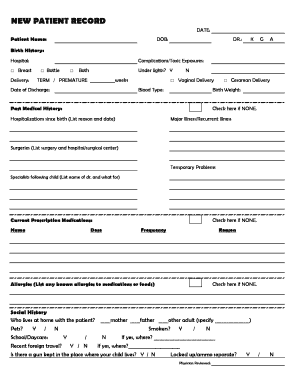
Get New Patient Record - Pediatrics Around The Bend 2020-2025
How it works
-
Open form follow the instructions
-
Easily sign the form with your finger
-
Send filled & signed form or save
How to fill out the NEW PATIENT RECORD - Pediatrics Around The Bend online
Completing the New Patient Record for Pediatrics Around The Bend is an important step in ensuring your child's medical history is accurately documented. This guide provides straightforward instructions for filling out the form online, helping you navigate through each section effortlessly.
Follow the steps to accurately complete the form.
- Press the ‘Get Form’ button to access the form and open it in your preferred online editor.
- Begin by entering the date at the top of the form. This will indicate when you are completing the record.
- Next, enter the patient's name along with their date of birth in the designated fields.
- Fill in the name of the doctor responsible for the patient's care using the 'DR.' field.
- In the Birth History section, provide the name of the hospital where the patient was born.
- Indicate any complications or toxic exposures during birth, if applicable.
- Select the appropriate feeding method by checking 'Breast,' 'Bottle,' or 'Both.'
- Specify the type of delivery by checking either 'Vaginal Delivery' or 'Cesarean Delivery.'
- Note the baby’s blood type and birth weight in the respective fields.
- Complete the Past Medical History section by noting any hospitalizations since birth, as well as any major or recurrent illnesses.
- In case of surgeries, list the surgical procedures and the centers where the surgeries occurred.
- If your child is currently taking prescription medications, indicate the name, dose, frequency, and reason for each medication.
- Document any known allergies in the designated allergies section. If none, check the corresponding option.
- In the Social History section, detail who lives at home with the patient, including parents or other adults.
- Indicate if there are any pets in the home and specify if the patient attends school or daycare.
- If applicable, provide information about any recent foreign travel.
- Specify whether there are any smokers in the household and if so, where they smoke.
- Indicate if there is a gun stored in the child's home and whether it is stored safely.
- Finally, check the 'Physician Reviewed' section as appropriate.
- Once you have filled out all sections, you can save the changes, download, print, or share the completed form as necessary.
Complete your child's new patient record online today for a smoother consultation experience.
Industry-leading security and compliance
US Legal Forms protects your data by complying with industry-specific security standards.
-
In businnes since 199725+ years providing professional legal documents.
-
Accredited businessGuarantees that a business meets BBB accreditation standards in the US and Canada.
-
Secured by BraintreeValidated Level 1 PCI DSS compliant payment gateway that accepts most major credit and debit card brands from across the globe.


