Loading
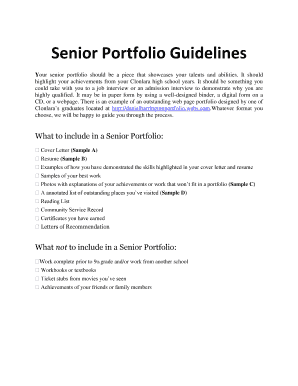
Get Senior Portfolio Guidelines - Clonlara School - Clonlara
How it works
-
Open form follow the instructions
-
Easily sign the form with your finger
-
Send filled & signed form or save
How to fill out the Senior Portfolio Guidelines - Clonlara School - Clonlara online
Creating a senior portfolio is a vital step in showcasing your achievements and skills during your time at Clonlara School. This guide will assist you in understanding how to effectively fill out the Senior Portfolio Guidelines to ensure that you highlight the best of your capabilities for future opportunities.
Follow the steps to complete your senior portfolio effectively.
- Press the ‘Get Form’ button to access the Senior Portfolio Guidelines document and open it in your preferred format.
- Begin with the cover letter section. Write a cover letter that summarizes your educational journey, key experiences, and aspirations. Use Sample A as a reference, ensuring to include your personal information and achievements.
- Next, complete the resume section. Your resume should contain your education details, objectives, relevant experiences, and references. Follow the structure outlined in Sample B to maintain clarity and professionalism.
- Incorporate examples of your activities. Create a section that highlights key projects or events you have participated in, supported by images if possible. Refer to Sample C for ideas on how to format this section.
- Document any outstanding trips you have taken, emphasizing the learning experiences from them. Sample D provides a good template for discussing places you have visited and their significance.
- Gather letters of recommendation. This section should include supportive letters from mentors or teachers who can vouch for your skills and character.
- Review the portfolio for any content that should not be included, such as work completed before the 9th grade or work from previous schools. This ensures relevance and adherence to guidelines.
- Once you have filled out all sections, save your changes, and consider your options to download, print, or share your portfolio as needed.
Start creating your senior portfolio online today to showcase your accomplishments and aspirations.
Open your device's Phone app . Tap Recents . Tap More. Call History. Tap More. Clear call history. When asked if you want to delete your call history, tap Ok.
Industry-leading security and compliance
US Legal Forms protects your data by complying with industry-specific security standards.
-
In businnes since 199725+ years providing professional legal documents.
-
Accredited businessGuarantees that a business meets BBB accreditation standards in the US and Canada.
-
Secured by BraintreeValidated Level 1 PCI DSS compliant payment gateway that accepts most major credit and debit card brands from across the globe.


