Loading
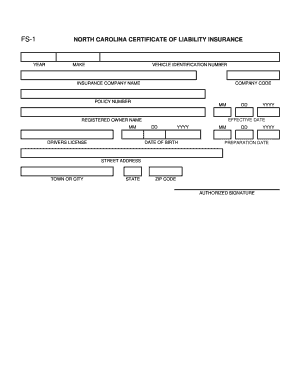
Get Nc Fs-1
How it works
-
Open form follow the instructions
-
Easily sign the form with your finger
-
Send filled & signed form or save
How to fill out the NC FS-1 online
Filling out the North Carolina FS-1 form is a crucial step in providing proof of liability insurance for your vehicle. This user-friendly guide will assist you in navigating each section of the form, ensuring a smooth and efficient completion.
Follow the steps to successfully complete the NC FS-1 form online.
- Click ‘Get Form’ button to obtain the form and open it in the online editor.
- Begin by entering the year related to your vehicle. This helps to identify the specific model year.
- Fill in the ‘make’ of your vehicle. This refers to the brand or manufacturer of the vehicle, such as Ford, Toyota, etc.
- Enter the vehicle identification number (VIN). This unique code serves as your vehicle's fingerprint.
- Indicate the name of your insurance company. Check that it matches your insurance policy documentation.
- Provide your company's code provided by the insurance agency, if applicable.
- Input your policy number. This is a critical element for identifying the specific coverage of your vehicle.
- Enter your driver's license number, ensuring to double-check for accuracy.
- Fill out your date of birth in the specified format (MM/DD/YYYY). This information helps to verify your identity.
- Provide the preparation date for this document. This indicates when the form was completed.
- Input your street address, ensuring all details are accurate for proper identification.
- Enter your town or city, as well as the corresponding ZIP code for accurate postal information.
- Specify the effective date of your liability insurance. This clarifies when the coverage began.
- Fill in the registered owner's name, which should match the individual listed on the vehicle title.
- After completing all fields, ensure the information is accurate. You can then save changes, download, print, or share the form as needed.
Take the next step and fill out your NC FS-1 form online today!
To obtain your FS-1 form in NC, you can visit the North Carolina Department of Motor Vehicles (NCDMV) website. The form can also be requested at your local DMV office. Make sure to have your driver's information handy, as completing the FS-1 form is essential for establishing your insurance compliance in the state.
Industry-leading security and compliance
US Legal Forms protects your data by complying with industry-specific security standards.
-
In businnes since 199725+ years providing professional legal documents.
-
Accredited businessGuarantees that a business meets BBB accreditation standards in the US and Canada.
-
Secured by BraintreeValidated Level 1 PCI DSS compliant payment gateway that accepts most major credit and debit card brands from across the globe.


