Loading
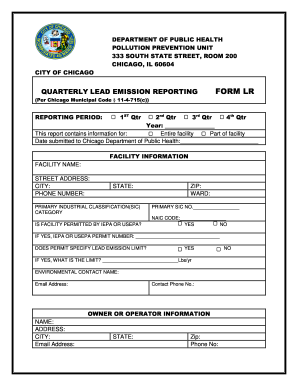
Get Il Form Lr
How it works
-
Open form follow the instructions
-
Easily sign the form with your finger
-
Send filled & signed form or save
How to fill out the IL Form LR online
Filling out the IL Form LR online is an important process for reporting lead emissions in compliance with Chicago Municipal Code requirements. This guide provides clear, step-by-step instructions to ensure accurate completion of the form.
Follow the steps to successfully complete the IL Form LR online.
- Click ‘Get Form’ button to access the IL Form LR and open it in your preferred online editor.
- Select the quarter for which you are reporting by marking the appropriate box for 1st, 2nd, 3rd, or 4th quarter. Also, enter the year of the reporting period.
- Indicate whether the report contains information for the entire facility or part of the facility by marking the corresponding option.
- In the facility information section, fill out the facility name, street address, city, state, phone number, zip code, and the primary industrial classification number.
- Indicate if the facility is permitted by IEPA or USEPA by selecting 'Yes' or 'No'. If 'Yes', provide the permit number and specify if the permit includes a lead emission limit along with the limit amount in lbs/yr.
- Complete the environmental contact information by entering the contact name, email address, and phone number.
- Provide the owner or operator’s information: name, address, city, state, zip, email address, and phone number.
- Answer the questions regarding emission history, including whether the facility is subject to T.R.I. reporting requirements and if it has filed Form R in the past five years.
- Report the total lead emissions for the past five years and the amount of emissions for the current reporting quarter. Also, enter the maximum amount of lead onsite during the calendar year and the quantity of lead entering environmental media.
- Provide a brief explanation of how emissions were measured, calculated, or estimated, as well as a description of the activities and uses of lead at the facility.
- Complete the certification section by signing your name, providing your title, and the date of signing.
- Once all information is completed and double-checked for accuracy, save your changes, then download, print, or share the form as necessary.
Complete the IL Form LR online today for accurate lead emission reporting.
MyTax in Illinois is available to a wide range of users, including individuals and businesses looking to file their tax returns online. You can utilize MyTax to complete the IL Form LR conveniently. This platform also provides features that allow you to track your refund status and make payments easily. It’s a flexible solution for many taxpayers in Illinois.
Industry-leading security and compliance
US Legal Forms protects your data by complying with industry-specific security standards.
-
In businnes since 199725+ years providing professional legal documents.
-
Accredited businessGuarantees that a business meets BBB accreditation standards in the US and Canada.
-
Secured by BraintreeValidated Level 1 PCI DSS compliant payment gateway that accepts most major credit and debit card brands from across the globe.


