Loading
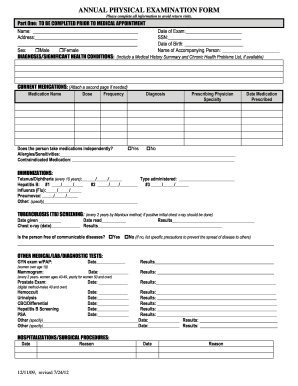
Get Pa Annual Physical Examination Form 2012-2025
How it works
-
Open form follow the instructions
-
Easily sign the form with your finger
-
Send filled & signed form or save
How to fill out the PA Annual Physical Examination Form online
Completing the PA Annual Physical Examination Form online is a straightforward process designed to gather vital health information. This guide provides detailed instructions to help you navigate each section of the form efficiently.
Follow the steps to complete the form effectively.
- Click ‘Get Form’ button to obtain the form and open it in the editor.
- Begin with Part One, which is to be filled out before your medical appointment. Enter your full name, current address, date of your exam, social security number, date of birth, and the name of any person accompanying you. Indicate your sex by selecting either 'Male' or 'Female'.
- In the 'Diagnoses/Significant Health Conditions' section, provide information about any chronic health problems or medical history summaries that are relevant.
- List any current medications you are taking, including the medication name, dosage, frequency, diagnosis, prescribing physician, and their specialty. If necessary, attach a second page for additional medications.
- Indicate if you take medications independently by checking 'Yes' or 'No'. Include any known allergies or sensitivities and contraindicated medications.
- Complete the immunization records, noting the dates for Tetanus/Diphtheria, Hepatitis B, Influenza, and Pneumovax. Provide information on any other immunizations administered.
- Complete the tuberculosis (TB) screening details, including the dates given and read, along with the results. Confirm if you are free of communicable diseases.
- For additional medical tests, fill out the relevant sections regarding any tests such as GYN exams, mammograms, or prostate exams. Include dates and results accordingly.
- Proceed to Part Two, the general physical examination section. Enter your blood pressure, pulse, respirations, temperature, height, and weight.
- Evaluate systems by specifying if the findings are normal for each body system listed. Provide additional comments if needed.
- If any further evaluation by a specialist is recommended, please indicate this in the corresponding section. Review your medical history summary and note any medication changes.
- Document any health maintenance recommendations and dietary instructions in the provided fields.
- Finally, complete the physician's information section, including their name, signature, address, and phone number.
- Once you have filled out all sections, review your entries for accuracy. You can then save changes, download, print, or share the completed form as needed.
Start filling out the PA Annual Physical Examination Form online today for a seamless experience.
If you forget to file an annual report, you may face penalties, including fines or loss of good standing for your business. It's crucial to keep track of filing deadlines to avoid these consequences. Using the PA Annual Physical Examination Form can help you stay organized and ensure that you complete all necessary filings on time.
Industry-leading security and compliance
US Legal Forms protects your data by complying with industry-specific security standards.
-
In businnes since 199725+ years providing professional legal documents.
-
Accredited businessGuarantees that a business meets BBB accreditation standards in the US and Canada.
-
Secured by BraintreeValidated Level 1 PCI DSS compliant payment gateway that accepts most major credit and debit card brands from across the globe.


