Loading
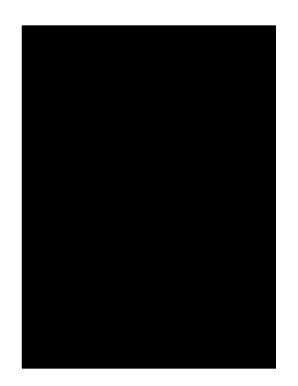
Get Id Exchange Application
How it works
-
Open form follow the instructions
-
Easily sign the form with your finger
-
Send filled & signed form or save
How to fill out the ID Exchange Application online
Filling out the ID Exchange Application accurately is essential to ensure a smooth land exchange process with the Idaho Department of Lands. This guide provides clear, step-by-step instructions to help you navigate the online application with ease.
Follow the steps to complete the application accurately.
- Click ‘Get Form’ button to obtain the form and open it in the editor.
- Begin by entering the applicant data. Include the full legal name of the applicant or the business entity name as registered with the Idaho Secretary of State. Ensure to provide a contact name along with the relevant contact details such as street address, mailing address (if different), city, state, zip code, email addresses, and phone numbers.
- In the applicant information section, indicate your position or title if applicable and make sure to enter a valid email address for communication purposes.
- Proceed to Attachment A: Describe and list the Idaho Department of Lands parcels along with your own parcels. Include necessary maps that illustrate the parcels being exchanged.
- Review and verify all the information entered. Confirm its accuracy, especially the details regarding any property interest you are offering for exchange.
- Certify the application by signing and dating it, confirming that you are either the applicant or an authorized representative. This attestation is crucial for the legitimacy of the application.
- After completing all sections, save any changes made to the form. You may also choose to download, print, or share the completed application as needed.
Complete your ID Exchange Application online today to ensure a streamlined process for your land exchange.
To file Form D with EDGAR, gather all relevant information about your securities offering. You can leverage the ID Exchange Application for a straightforward filing process, which will guide you in making sure everything is completed correctly. Check for any state requirements to enhance your filing experience.
Industry-leading security and compliance
US Legal Forms protects your data by complying with industry-specific security standards.
-
In businnes since 199725+ years providing professional legal documents.
-
Accredited businessGuarantees that a business meets BBB accreditation standards in the US and Canada.
-
Secured by BraintreeValidated Level 1 PCI DSS compliant payment gateway that accepts most major credit and debit card brands from across the globe.


