Loading
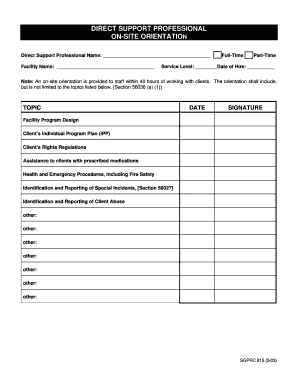
Get Direct Support Professional On-site Orientation Date Signature - Sgprc
How it works
-
Open form follow the instructions
-
Easily sign the form with your finger
-
Send filled & signed form or save
How to fill out the DIRECT SUPPORT PROFESSIONAL ON-SITE ORIENTATION DATE SIGNATURE - Sgprc online
This guide provides a clear and supportive framework for completing the DIRECT SUPPORT PROFESSIONAL ON-SITE ORIENTATION DATE SIGNATURE - Sgprc form online. It is designed for users of all experience levels, helping you navigate each section with ease.
Follow the steps to complete the form accurately and efficiently.
- Click the ‘Get Form’ button to obtain the form and open it in your preferred editor.
- Begin by filling in the Direct Support Professional's name in the designated space. Ensure you use the full name as it appears in official records to avoid any discrepancies.
- Next, enter the Facility Name in the corresponding field. This should reflect the official name of the facility you are affiliated with.
- Indicate the employment status by checking either 'Full-Time' or 'Part-Time' in the provided options. This information helps clarify your role in the organization.
- Fill out the Service Level by providing the relevant details about the service level you are assigned to. This helps in understanding the scope of your responsibilities.
- Enter the Date of Hire in the designated space. This is important as it establishes when your employment commenced and is crucial for record-keeping.
- For each topic listed, input the corresponding Date and Signature once the orientation for that topic has been completed. This includes areas like Facility Program Design, Client’s Individual Program Plan, and others.
- If there are additional topics that require acknowledgment, utilize the 'other' fields provided to enter necessary information.
- After filling out all the sections, ensure to review your entries for accuracy. Once confirmed, you may proceed to save changes, download, print, or share the completed form as needed.
Complete your documents online today!
How to add a digital badge to Gmail signature: Open settings and scroll to the signature block. Use the picture icon to upload the badge image. You can resize the image now. Highlight the image and click on the link icon. ... Paste the URL you copied. Save, and you're all set.
Industry-leading security and compliance
US Legal Forms protects your data by complying with industry-specific security standards.
-
In businnes since 199725+ years providing professional legal documents.
-
Accredited businessGuarantees that a business meets BBB accreditation standards in the US and Canada.
-
Secured by BraintreeValidated Level 1 PCI DSS compliant payment gateway that accepts most major credit and debit card brands from across the globe.


