Loading
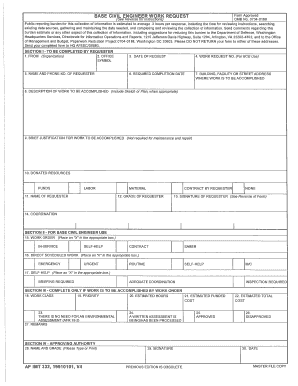
Get Af Form 332
How it works
-
Open form follow the instructions
-
Easily sign the form with your finger
-
Send filled & signed form or save
How to fill out the Af Form 332 online
The Af Form 332 is essential for documenting various requests within the Air Force. This guide will provide you with a comprehensive overview of how to fill it out effectively online.
Follow the steps to complete the Af Form 332 online with ease.
- Press the ‘Get Form’ button to access the form and open it in your preferred online tool for editing.
- Begin by entering your personal information in the designated fields, ensuring accuracy in details such as your full name, rank, and contact information.
- Proceed to complete the section related to the request type. Clearly indicate the nature of your request, providing all necessary details.
- Carefully review the sections concerning the justification for your request. It is important to provide a clear and concise explanation, supporting your need for the request.
- Check for any additional information required, such as deadlines or supplementary documentation, and include those as necessary.
- Once all sections are filled, review the entire form for completeness and accuracy. Make any required adjustments.
- After confirming the accuracy of your entries, you can save your changes, download the form, print it, or share it as needed.
Complete your documents online today for a streamlined experience.
To get AF Form 988 from LeaveWeb, first, log into your LeaveWeb account. Navigate to the appropriate section for forms, where AF Form 988 should be available for download. Ensure all sections are filled out correctly, as it often complements your AF Form 332 in managing your leave requests. This integration of forms simplifies your experience and ensures all your leave needs are met.
Industry-leading security and compliance
US Legal Forms protects your data by complying with industry-specific security standards.
-
In businnes since 199725+ years providing professional legal documents.
-
Accredited businessGuarantees that a business meets BBB accreditation standards in the US and Canada.
-
Secured by BraintreeValidated Level 1 PCI DSS compliant payment gateway that accepts most major credit and debit card brands from across the globe.


