Loading
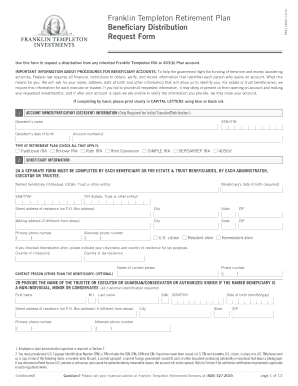
Get Beneficiary Distribution Request Form - Franklin Templeton
How it works
-
Open form follow the instructions
-
Easily sign the form with your finger
-
Send filled & signed form or save
How to fill out the Beneficiary Distribution Request Form - Franklin Templeton online
This guide provides a comprehensive overview of the process for completing the Beneficiary Distribution Request Form for Franklin Templeton online. It covers each component of the form to ensure a smooth and efficient submission.
Follow the steps to accurately complete the Beneficiary Distribution Request Form.
- Click ‘Get Form’ button to obtain the Beneficiary Distribution Request Form and open it in your online editor.
- Begin by providing the decedent’s information, including their name, Social Security Number or Individual Taxpayer Identification Number, date of birth, and account number(s). Check all applicable types of retirement plans.
- Enter the named beneficiary's information. For individuals, provide their name, date of birth, and identification details. If the beneficiary is an estate, trust, or entity, ensure to include the necessary Tax Identification Number.
- If applicable, add the contact person’s information. Include their name and phone number, especially if they are not the beneficiary.
- For distribution instructions, specify whether you want a partial or full distribution. Include the distribution amount and clarify the preferred method of receiving the funds, such as a mailing address or bank transfer.
- Complete the withholding election section to indicate your federal and state tax withholding preferences, if applicable. Ensure to choose correctly between no withholding and specific withholding rates.
- Fill out the bank information section to link your bank account for direct transfers. Provide the bank's name, account type, routing number, and account number.
- Sign and date the form in the signature certification section. Ensure that all required signatures are guaranteed if the distribution meets certain criteria.
- Once all sections are completed, review the form for accuracy. Save your changes, download the completed form, or print copies, and share the form as required.
Complete your Beneficiary Distribution Request Form online today for efficient processing.
Please call us at (866) 821-7519 to notify us of the trustee(s)'s passing, and we will discuss the appropriate protections to place on the account.
Industry-leading security and compliance
US Legal Forms protects your data by complying with industry-specific security standards.
-
In businnes since 199725+ years providing professional legal documents.
-
Accredited businessGuarantees that a business meets BBB accreditation standards in the US and Canada.
-
Secured by BraintreeValidated Level 1 PCI DSS compliant payment gateway that accepts most major credit and debit card brands from across the globe.


