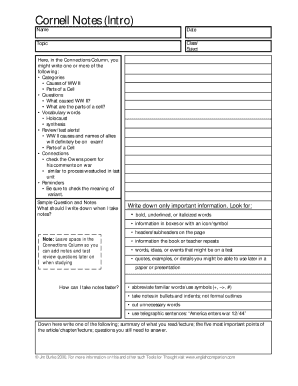
Get English Companion Cornell Notes Form
How it works
-
Open form follow the instructions
-
Easily sign the form with your finger
-
Send filled & signed form or save
How to fill out the English Companion Cornell Notes Form online
Filling out the English Companion Cornell Notes Form online can streamline your note-taking process and enhance your learning experience. This guide provides detailed instructions to help you navigate the form with ease.
Follow the steps to complete your form accurately and efficiently.
- Click the ‘Get Form’ button to access and open the form in your online editor.
- Begin by entering your name in the designated field. This ensures that your notes are properly attributed to you.
- Proceed to the date section. Fill in the date when you are completing the notes. This helps in organizing your study materials.
- Next, identify the topic of your notes. Enter a clear, concise title that reflects the subject matter you will be discussing.
- Utilize the main notes section to jot down key ideas, concepts, and information during your learning session. Keep it organized and legible.
- In the summary section, summarize the main points of the notes you've taken. This reinforces your understanding and retention of the material.
- Review all your entries for accuracy and completeness before finalizing your notes.
- Once you are satisfied with the content, save your changes to ensure all your information is stored securely.
- You can choose to download, print, or share the completed form with others as needed.
Start filling out your documents online for a more efficient and organized approach.
The format for Cornell notes involves dividing your page into three distinct sections: the left column for cues, the right column for comprehensive notes, and a footer for summarization. This layout encourages students to jot down essential points while also prompting self-reflection on the material. By using the English Companion Cornell Notes Form, you ensure that your notes are not only neatly organized but also effective for review and retention.
Industry-leading security and compliance
-
In businnes since 199725+ years providing professional legal documents.
-
Accredited businessGuarantees that a business meets BBB accreditation standards in the US and Canada.
-
Secured by BraintreeValidated Level 1 PCI DSS compliant payment gateway that accepts most major credit and debit card brands from across the globe.


