Loading
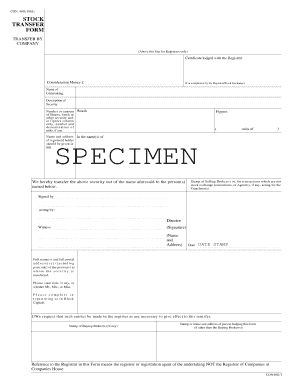
Get Stock Transfer Form - Oyezstorecouk
How it works
-
Open form follow the instructions
-
Easily sign the form with your finger
-
Send filled & signed form or save
How to fill out the STOCK TRANSFER FORM - Oyezstorecouk online
Filling out the stock transfer form can be simple and straightforward with the right guidance. This guide will help you navigate through each section of the STOCK TRANSFER FORM - Oyezstorecouk, ensuring that you complete the form correctly and efficiently.
Follow the steps to successfully complete your stock transfer form.
- Click the ‘Get Form’ button to obtain the form and open it in the editor.
- Begin by entering the consideration money, which refers to the amount you are paying for the securities being transferred. This will be written in pounds (£).
- In the section labeled 'Name of Undertaking,' provide the full name of the company that issued the shares, along with a description of the security being transferred.
- Fill in the number or amount of shares, stock, or other securities in both words and figures. Ensure you also include any relevant denomination of units, if applicable.
- Next, input the full name and address of the registered holder in the space provided. This should be written in full and must include the postcode.
- In the section that states 'We hereby transfer the above security,' list the full names and postal addresses of the persons to whom the securities are being transferred. Indicate any titles such as Mr., Mrs., or Miss as needed.
- If applicable, ensure that you obtain the stamp of the selling broker or agent acting for the transferors and include their details.
- Have the form signed by the authorized person, which is typically a director, and include a witness signature, along with their name and address.
- Check the date, ensuring it is accurate. Make sure to provide a date stamp if required.
- Lastly, review the form thoroughly for any missing information and then save your changes. You can choose to download, print, or share the completed form as necessary.
Start filling out your stock transfer form online today to ensure a smooth transfer process.
Related links form
How to complete a stock transfer form in 10 Steps 1 Consideration money. ... 2 Full name of Undertaking. ... 3 Full description of Security. ... 4 Number or amount of Shares, Stock or other security. ... 5 Name(s) and address of registered holder(s) ... 6 Signature(s) ... 7 Name(s) and address of person(s) receiving the shares.
Industry-leading security and compliance
US Legal Forms protects your data by complying with industry-specific security standards.
-
In businnes since 199725+ years providing professional legal documents.
-
Accredited businessGuarantees that a business meets BBB accreditation standards in the US and Canada.
-
Secured by BraintreeValidated Level 1 PCI DSS compliant payment gateway that accepts most major credit and debit card brands from across the globe.


