Loading
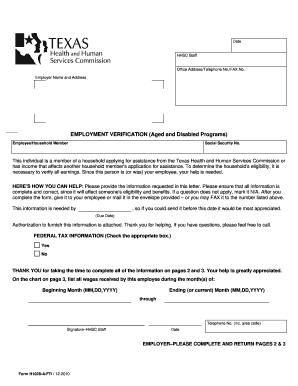
Get Tx H1028-a-fti 2010-2025
How it works
-
Open form follow the instructions
-
Easily sign the form with your finger
-
Send filled & signed form or save
How to fill out the TX H1028-A-FTI online
Filling out the TX H1028-A-FTI form accurately is essential for verifying employment when applying for assistance from the Texas Health and Human Services Commission. This guide provides clear instructions for each section of the form, ensuring that users can complete it with confidence and ease.
Follow the steps to fill out the TX H1028-A-FTI online.
- Click ‘Get Form’ button to obtain the form and open it in the editor.
- Begin by providing the date at the top of the form, ensuring it’s clear and accurate. You may need to include your office address, telephone number, and fax number.
- Enter the employer's name and address, followed by the employee or household member's details, including their full name and Social Security number.
- For the employment verification section, indicate whether the person is or was employed. If yes, specify the job type and rate of pay, selecting the applicable frequency (hourly, daily, weekly, or monthly).
- Complete the section regarding any commissions, tips, or bonuses. If applicable, provide the appropriate amounts and specify if overtime pay is frequent, rare, or never.
- Indicate if health insurance is available for the employee and provide details about the insurance company if applicable.
- Detail any leave without pay, if applicable, including start and end dates. Then, proceed to page 3.
- On the third page, document all wages received by the employee for the designated months, including actual hours worked, gross pay, and any other pay such as tips or bonuses, which should be explained in the comments section.
- If the individual is no longer employed, fill out the separation details, including the date of separation, reason for separation, and the gross amount of the final check.
- Finally, review all entries for accuracy, provide the title and signature of the person verifying this information, and include telephone contact information before submitting.
Complete and submit your TX H1028-A-FTI form online for effective processing.
Related links form
Form H1028 is used in Texas for reporting employment verification and termination details. This form provides a standardized method for requesting and documenting employment status. It can be particularly helpful when dealing with disputes or for clarifying your employment situation when using TX H1028-A-FTI through US Legal Forms.
Industry-leading security and compliance
US Legal Forms protects your data by complying with industry-specific security standards.
-
In businnes since 199725+ years providing professional legal documents.
-
Accredited businessGuarantees that a business meets BBB accreditation standards in the US and Canada.
-
Secured by BraintreeValidated Level 1 PCI DSS compliant payment gateway that accepts most major credit and debit card brands from across the globe.


