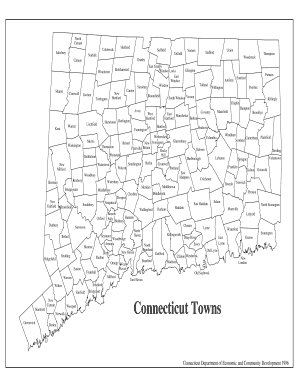
Get Ct Towns 1996-2026
How it works
-
Open form follow the instructions
-
Easily sign the form with your finger
-
Send filled & signed form or save
How to fill out the CT Towns online
Filling out the CT Towns form can be a straightforward process when you follow the right steps. This guide offers clear instructions on how to complete the form online, ensuring you have all the necessary information at your fingertips.
Follow the steps to successfully complete the CT Towns form
- Click 'Get Form' button to access the form and open it in your designated editor.
- Review the form carefully. Begin filling in your personal information in the designated fields. Ensure accuracy to avoid any processing delays.
- Navigate to the section where you need to select your town. A comprehensive list of Connecticut towns will be presented. Make sure to locate and select your town from the list provided.
- If applicable, fill in any additional fields that pertain to your specific needs or reasons for filing. This may include additional contact information or specific requests related to your submission.
- Once all necessary fields are adequately filled out, thoroughly review your entries for any errors or missing information. Correct as needed to ensure completeness.
- After confirming all information is accurate, you can proceed to save your changes. Options may include downloading the completed form, printing it for physical copies, or sharing it as needed.
Start completing the CT Towns form online today for an efficient process!
Determining the nicest town in CT can vary based on personal preferences. Many people praise towns like Westport and Essex for their scenic views, community feel, and vibrant downtowns. If you seek a blend of cultural amenities and outdoor activities, these CT Towns could be ideal. To explore these towns and their offerings further, you can utilize platforms like US Legal Forms for information and resources related to local regulations and property matters.
Industry-leading security and compliance
-
In businnes since 199725+ years providing professional legal documents.
-
Accredited businessGuarantees that a business meets BBB accreditation standards in the US and Canada.
-
Secured by BraintreeValidated Level 1 PCI DSS compliant payment gateway that accepts most major credit and debit card brands from across the globe.


