Loading
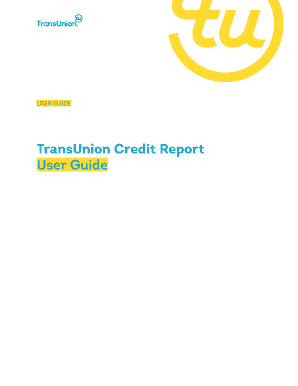
Get Transunion Credit Report User Guide
How it works
-
Open form follow the instructions
-
Easily sign the form with your finger
-
Send filled & signed form or save
How to fill out the Transunion Credit Report User Guide online
Filling out the Transunion Credit Report User Guide online can seem daunting, but it is a straightforward process when you follow the right steps. This guide provides a detailed breakdown of each component of the user guide, ensuring you can navigate it with confidence.
Follow the steps to effectively use the Transunion Credit Report User Guide.
- Use the ‘Get Form’ button to access the Transunion Credit Report User Guide and open it in your preferred editor.
- Begin by reviewing the introduction section, which offers an overview of the credit report's importance and what you can expect to find in the document.
- Familiarize yourself with the sample credit report provided to visualize how your information will be presented. This will aid in understanding the layout and content areas of the report.
- Refer to the credit report codes section to understand the different codes used in the report, which will help in interpreting the data accurately.
- Proceed to the consumer demographic information section, where specific input and data provide insight into the individual's credit history, employment, and personal details.
- Explore each of the main components of the credit report outlined in the guide, including public records, collections, trades, and inquiries, paying close attention to how each section is structured.
- After reviewing and filling out the necessary information, ensure to check the special messages and model profile sections, as these provide important alerts and predictive information.
- Once you have completed the form, you can save your changes, download the document, print it out, or choose to share it as needed.
Start utilizing the Transunion Credit Report User Guide online today to make informed financial decisions.
As an Applicant, how do I save my Rental Application & TransUnion reports as a PDF? Click on the button that looks like a piece of paper with an "A" in it. When hovered over, this should say Save as PDF. Once you have clicked that button, a loading circle will appear and then the file will download. ... That's it!
Industry-leading security and compliance
US Legal Forms protects your data by complying with industry-specific security standards.
-
In businnes since 199725+ years providing professional legal documents.
-
Accredited businessGuarantees that a business meets BBB accreditation standards in the US and Canada.
-
Secured by BraintreeValidated Level 1 PCI DSS compliant payment gateway that accepts most major credit and debit card brands from across the globe.


