Loading
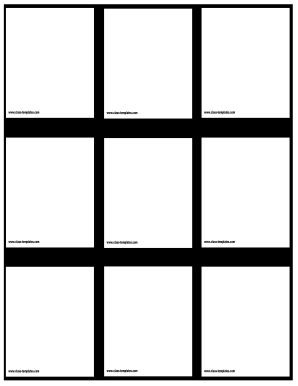
Get Flash Card Template
How it works
-
Open form follow the instructions
-
Easily sign the form with your finger
-
Send filled & signed form or save
How to fill out the Flash Card Template online
Filling out the Flash Card Template online can streamline your document management process. This guide will provide you with clear and supportive steps to ensure you complete the form accurately and efficiently.
Follow the steps to fill out the Flash Card Template online effectively.
- Click the ‘Get Form’ button to access the Flash Card Template and open it in the editor.
- Begin by entering the title for your flash card in the designated title field. Ensure that it accurately represents the content you wish to include.
- In the content field, provide the information or questions relevant to the title. This is where you can add definitions, explanations, or any key points that are essential.
- Review any additional sections that may require more specific input such as categories or tags. Fill these out to improve organization and retrieval of your document.
- Once all required fields are completed, carefully review the entire form for accuracy and completeness.
- Finally, save your changes, download the completed document, print it, or share it with others as needed.
Complete your documents online for a seamless experience!
To create a flash card template in Word, open a new document and set the page layout to landscape. Utilize tables to organize your layout into a grid, which allows multiple cards per page. After printing, you can cut the cards along the lines. This approach will give you an easy and customizable flash card template that fits your study preferences.
Industry-leading security and compliance
US Legal Forms protects your data by complying with industry-specific security standards.
-
In businnes since 199725+ years providing professional legal documents.
-
Accredited businessGuarantees that a business meets BBB accreditation standards in the US and Canada.
-
Secured by BraintreeValidated Level 1 PCI DSS compliant payment gateway that accepts most major credit and debit card brands from across the globe.


