Loading
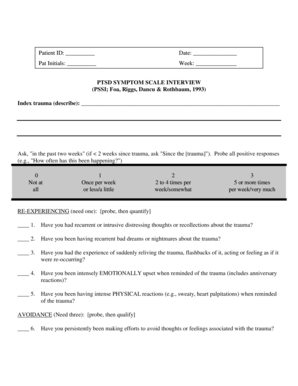
Get Email Id Of Foariggs Dancurothbaum Form
How it works
-
Open form follow the instructions
-
Easily sign the form with your finger
-
Send filled & signed form or save
How to fill out the Email Id Of Foariggs Dancurothbaum Form online
This guide provides users with clear and concise instructions on how to complete the Email Id Of Foariggs Dancurothbaum Form online. By following the steps outlined here, users can efficiently navigate through the form's components and ensure accurate completion.
Follow the steps to successfully fill out the form online.
- Click ‘Get Form’ button to obtain the form and open it in the editor.
- Fill in the patient ID by writing the unique identification number relevant to the patient. This number will help track the patient's information accurately.
- Enter the date on which you are completing the form. This is important for record-keeping and tracking purposes.
- Provide the initials of the patient. This serves as a quick reference to identify the individual without needing to include full names.
- Indicate the week of the assessment. This helps in establishing a timeline for the symptoms being reported.
- Describe the index trauma briefly. This provides context for understanding the patient's responses in the subsequent sections.
- Follow the interview prompts for the PTSD Symptom Scale. For each symptom listed, ask the question and record the response by marking the appropriate scale from 0 to 3.
- Ensure all questions under the categories of re-experiencing, avoidance, and increased arousal are addressed according to the patient's experiences.
- Review the completed form for any missing information or errors to ensure accuracy and completeness.
- Once the form is fully filled out, users can save changes, download, print, or share the form as necessary.
Start completing your documents online today for a streamlined process.
Mandatory fields Nested List, Nested Grid, Nested FormAt least one record must be presentUser Lookup, Role LookupAt least one user or role must be selectedDropdown, Radio ButtonsAn option with a non-blank 'Value' must be selectedCheckboxesAt least one option must be selected
Industry-leading security and compliance
US Legal Forms protects your data by complying with industry-specific security standards.
-
In businnes since 199725+ years providing professional legal documents.
-
Accredited businessGuarantees that a business meets BBB accreditation standards in the US and Canada.
-
Secured by BraintreeValidated Level 1 PCI DSS compliant payment gateway that accepts most major credit and debit card brands from across the globe.


