Loading
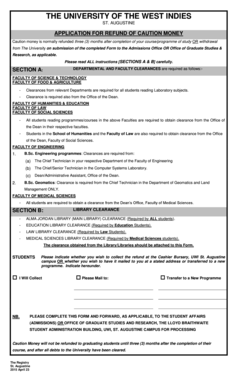
Get Uwi Caution Fee 2020-2026
How it works
-
Open form follow the instructions
-
Easily sign the form with your finger
-
Send filled & signed form or save
How to fill out the Uwi Caution Fee online
This guide provides step-by-step instructions on successfully completing the Uwi Caution Fee form online. By following these directions, users can ensure that their application is filled out accurately and submitted without delays.
Follow the steps to complete your Uwi Caution Fee application
- Press the ‘Get Form’ button to access the form and open it in your preferred editing tool.
- Enter your full name in the designated field, ensuring that it is written in block letters. This field is essential for your identification.
- Input your student ID number in the respective field. This helps the university to locate your records efficiently.
- Indicate whether you are an undergraduate or postgraduate student by selecting the appropriate checkbox.
- Proceed to complete the departmental clearance section. Each relevant department must provide a clearance that certifies whether you have any debts. Make sure to include the reason if there is any outstanding amount.
- Obtain library clearance, as it is a requirement for all students. Attach the clearance obtained from the library to your form.
- Choose your preferred method of receiving the refund by checking one of the options: collecting it at the Cashier Bursary, having it mailed to you, or transferring it to a new program.
- Review all your entries carefully to ensure accuracy. Once you are satisfied with your form, you can save the changes, download, print, or share it as needed.
Complete your Uwi Caution Fee application online today to ensure a smooth refund process.
Years 1 and 2 - The University of the West Indies International Students: US$10,000 per year for all years 1 through 4. Caribbean Students (UWI Contributing Countries): US$7,000 per year for all years 1 through 4.
Industry-leading security and compliance
US Legal Forms protects your data by complying with industry-specific security standards.
-
In businnes since 199725+ years providing professional legal documents.
-
Accredited businessGuarantees that a business meets BBB accreditation standards in the US and Canada.
-
Secured by BraintreeValidated Level 1 PCI DSS compliant payment gateway that accepts most major credit and debit card brands from across the globe.


