Loading
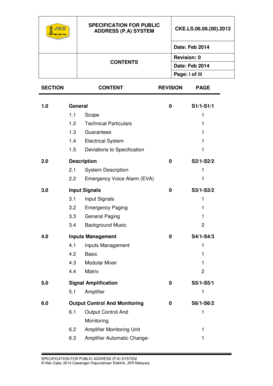
Get Jpedia
How it works
-
Open form follow the instructions
-
Easily sign the form with your finger
-
Send filled & signed form or save
How to fill out the Jpedia online
Filling out the Jpedia form is essential for ensuring proper documentation in various projects. This guide provides a step-by-step approach to assist users, regardless of their experience level, in completing the form accurately and efficiently.
Follow the steps to complete the Jpedia form online.
- Press the ‘Get Form’ button to access the form and open it for editing.
- Begin by filling out the identification section. This may include your name, contact details, and the project title. Ensure all information is accurate and formatted correctly for clear understanding.
- Proceed to the technical particulars section. Here, you should provide detailed specifications based on the requirements for the Public Address System, such as the model numbers and brands of equipment you plan to use.
- In the guarantees field, include any warranty information related to the equipment being offered. Clearly state the duration and terms to ensure compliance with the project's requirements.
- Fill out the electrical system requirements, making sure to provide all relevant voltage ratings and configurations. Adhere to any specified standards outlined in the project documentation.
- Address any deviations to the specifications as required. If there are alternative materials or approaches you plan to use, document these clearly.
- After completing all sections, verify the accuracy of your entries. Review for any potential errors or omissions that could affect the processing of your submission.
- Once you have finalized the form, save your changes. You can then choose to download a copy for your records, print the document, or share it with relevant stakeholders.
Start filling out the Jpedia form online today to ensure your project's documentation is complete!
Insert an equation Open a document in Google Docs. Click where you want to put the equation. Click Insert. Equation. Select the symbols you want to add from one of these menus: Greek letters. Miscellaneous operations. Relations. Math operators. Arrows. Add numbers or substitute variables in the box.
Industry-leading security and compliance
US Legal Forms protects your data by complying with industry-specific security standards.
-
In businnes since 199725+ years providing professional legal documents.
-
Accredited businessGuarantees that a business meets BBB accreditation standards in the US and Canada.
-
Secured by BraintreeValidated Level 1 PCI DSS compliant payment gateway that accepts most major credit and debit card brands from across the globe.


